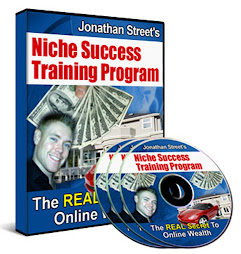Hi!
As you all know by my profile, I used to be a photographer. And I have included a photograph of my view of Portsmouth Harbour across the Solent where I live. What I would love you all to do, is send me a photo of where you live. It could be a view of your house, your street, or town. And tell me a little about it. It doesn’t matter if it is only just a few words. And it doesn’t matter if the photo isn’t that good, it’s not a competition. And hey! It would be great if you were in it. So go on lets here from you…
Len.
Sunday, December 28, 2008
Friday, December 26, 2008
I'm Back!!!
Well here I am again after a bout a year of blogging I have decided to try to do it right. There have been some times when I have felt I’m standing in the middle of a field talking to my self, as I haven’t been keeping stats and didn’t really know whether anybody was out there or not. So this is my new beginning if you would like to know just how I get on why not subscribe to my news letters and bookmark this page. Oh! And if anybody out there thinks they may have any good ideas that will help me please join in.
Please keep in touch and let me know what you think….
I promise I will try to help you and keep you informed, whenever I hear of a new idea or tips.
Len.
Please keep in touch and let me know what you think….
I promise I will try to help you and keep you informed, whenever I hear of a new idea or tips.
Len.
Tuesday, October 28, 2008
Captivating Content Creation...
Are you an article writer? If so, what type of articles do you
write? When this question is asked, the subject matter isn’t
really being sought after, rather the way that you write. Do
you write interesting articles; articles that your readers can’t
wait to finish reading? Or do you write traditional, boring
articles; articles that your readers may not even finish
reading? If you answered traditional boring articles or even a
collection of them both, you may want to reexamine the way that
you write. After all, it isn’t a secret that readers actually
like to enjoy what they read. That is why it is extremely
important that you write captivating content.
As it was mentioned above, the subject of your articles isn’t as
important as the way that your articles are written, but it is
still important. For that reason, you will want to write
articles that interest you, but also ones that will draw in
readers; readers from all walks of life. The best way to come up
with these article subjects is to use the internet to your
advantage. After all, the internet is likely where your articles
will be published. To find “hot topics,” to write about, you
will want to use keyword research tools, search engines, news
websites, and shopping websites. When it comes to finding “hot
topics,” these are your best sources of information. Once you
have found an interesting and popular topic to write about, you
can then focus on the way that your article is written.
The goal of any article writer is to have their article read and
loved by readers; however, there are some cases where this is
more important than others. Many internet users, namely
webmasters use articles to create back-links to their websites.
These back-links are used increase website traffic. The only
problem is that many article directories only allow links at the
end of an article. This means for you to benefit from article
distribution and back-linking, your readers must make it to the
end of your article. If you are a webmaster who is using this
technique, it is extremely important that you go the extra mile
to ensure that your articles are interesting and easy to read.
Speaking of interesting, the best way to determine whether or
not your article is interesting is if you like it. After you
have created your article, you will need to proofread it. After
you have thoroughly proofread your article, you are urged to
review it one more time. This time, you will want to examine it
as a reader, not the article writer. If you find your content
dry, dull, or boring, there is a good chance that your readers
will as well.
An article that is easy to read is also important. You can
write a captivating article, but if it difficult to read, it
won’t do you any good. When it comes to easy to read articles,
grammar is an important component. Whether you are planning on
selling your articles, using them for your own personal use, or
submitting them to article directories, you need to take the
time to proofread your articles. Many internet users claim that
the number one turn off is articles that are poorly written.
There is no quicker way to lose a reader than to have an article
that is poorly proofread.
In conjunction with readable articles, grammar wise, it is also
important that you examine the words that you use. To sound
professional, many article writers use big, technical sounding
words. This is okay to do is some cases, but it is typically
advised against. The only time that you should use big,
technical words if you are writing an article that will be read
by experts in the same field. The second biggest turn off for
readers is content that regularly contains words they do not
know or understand. In a way, this is similar to creating dry,
boring content. If your readers cannot understand exactly what
you mean, they may find reading your article to be useless or a
waste of their time.
The best way to write captivating articles is to write from your
heart. When it comes to article writing, even just a little bit
of creativity can go a long way. Creativity is what can turn an
otherwise boring article into one that your readers will not
only enjoy reading, but one that they may also recommend to
others.
When writing articles, creativity is extremely important.
Even if you do not consider yourself to be a creative person,
you are urged to sit down and brainstorm. You may find that it
is the best way to develop captivating article ideas.
write? When this question is asked, the subject matter isn’t
really being sought after, rather the way that you write. Do
you write interesting articles; articles that your readers can’t
wait to finish reading? Or do you write traditional, boring
articles; articles that your readers may not even finish
reading? If you answered traditional boring articles or even a
collection of them both, you may want to reexamine the way that
you write. After all, it isn’t a secret that readers actually
like to enjoy what they read. That is why it is extremely
important that you write captivating content.
As it was mentioned above, the subject of your articles isn’t as
important as the way that your articles are written, but it is
still important. For that reason, you will want to write
articles that interest you, but also ones that will draw in
readers; readers from all walks of life. The best way to come up
with these article subjects is to use the internet to your
advantage. After all, the internet is likely where your articles
will be published. To find “hot topics,” to write about, you
will want to use keyword research tools, search engines, news
websites, and shopping websites. When it comes to finding “hot
topics,” these are your best sources of information. Once you
have found an interesting and popular topic to write about, you
can then focus on the way that your article is written.
The goal of any article writer is to have their article read and
loved by readers; however, there are some cases where this is
more important than others. Many internet users, namely
webmasters use articles to create back-links to their websites.
These back-links are used increase website traffic. The only
problem is that many article directories only allow links at the
end of an article. This means for you to benefit from article
distribution and back-linking, your readers must make it to the
end of your article. If you are a webmaster who is using this
technique, it is extremely important that you go the extra mile
to ensure that your articles are interesting and easy to read.
Speaking of interesting, the best way to determine whether or
not your article is interesting is if you like it. After you
have created your article, you will need to proofread it. After
you have thoroughly proofread your article, you are urged to
review it one more time. This time, you will want to examine it
as a reader, not the article writer. If you find your content
dry, dull, or boring, there is a good chance that your readers
will as well.
An article that is easy to read is also important. You can
write a captivating article, but if it difficult to read, it
won’t do you any good. When it comes to easy to read articles,
grammar is an important component. Whether you are planning on
selling your articles, using them for your own personal use, or
submitting them to article directories, you need to take the
time to proofread your articles. Many internet users claim that
the number one turn off is articles that are poorly written.
There is no quicker way to lose a reader than to have an article
that is poorly proofread.
In conjunction with readable articles, grammar wise, it is also
important that you examine the words that you use. To sound
professional, many article writers use big, technical sounding
words. This is okay to do is some cases, but it is typically
advised against. The only time that you should use big,
technical words if you are writing an article that will be read
by experts in the same field. The second biggest turn off for
readers is content that regularly contains words they do not
know or understand. In a way, this is similar to creating dry,
boring content. If your readers cannot understand exactly what
you mean, they may find reading your article to be useless or a
waste of their time.
The best way to write captivating articles is to write from your
heart. When it comes to article writing, even just a little bit
of creativity can go a long way. Creativity is what can turn an
otherwise boring article into one that your readers will not
only enjoy reading, but one that they may also recommend to
others.
When writing articles, creativity is extremely important.
Even if you do not consider yourself to be a creative person,
you are urged to sit down and brainstorm. You may find that it
is the best way to develop captivating article ideas.
Friday, March 14, 2008
Visitor Satisfaction
It’s oftentimes a difficult balance for web site owners. How do
you please both visitors and search engines? Well, it’s not
easy, but if you follow certain steps, it isn’t that difficult,
either.
So which is more important, to please the visitors or the search
engine spiders? The unequivocal answer is to please the
visitors. What good is a site that attracts spiders but not
actual people? And what good is a site that only attracts some
visitors but not search engine spiders? In this newsletter, we
will go over writing content that interests and pleases both
your readers and the spiders.
So how do I write content that pleases a visitor?
First, stick to writing content that is relevant to your site.
That means that if your site is about Rock music, you should not
have any content about dogs, as that only makes your site look
bad and repels visitors.
Second, write content in an easy to understand, conversational
format. Do not use big, fancy words just for the sake of looking
smart or pleasing search engine bots. I can’t count the number
of times I’ve visited a site with content that is so hard to
comprehend that I do not wish to ever come back to that site
again. You want to make a good first impression on anyone who
takes the time to look at your site, so make sure your content
is easy to understand.
Third, never ever write content that is long, dull, and boring.
If the point you are trying to get across can be said more
concisely in 500 words, than why waste another 300 words droning
on and on about the topic? This is a huge turnoff to potential
visitors.
Fourth, make sure that all of your content is grammatically
correct. I know, this is hard because we live in the instant
messenger world, where sentences like “how r u?”, are thought to
be acceptable. However, anyone who is well-educated will
appreciate good grammar. Make your site shine in this
department.
Fifth, don’t overuse keywords and keyword phrases. In other
words, don’t make it blatantly obvious to the reader that you
are trying to attract search engine spiders to your site. Make
an effort to make sure that your keywords and keyword phrases
flow into the content of the article. This is easier said than
done, but can be accomplished with a little fine tuning.
But what about search engine spiders? How do I please them?
Search engine spiders are actually very easy to please, much
easier than actual human beings. This is because search engine
spiders aren’t subjective—they don’t care what the subject is
about; they just care about the number keywords and keyword
phrases.
The only way you can possibly displease a search engine spider
is by overusing a keyword/keyword phrase and making your site
smell like spam. Search engine spiders are now more advanced
than ever, and so they are better able to ignore sites that are
full of spam. Too many keywords or keyword phrases that are
blatantly there will hinder your site from being crawled by
spiders.
As is mentioned in another of our newsletters, a keyword density
of 1-3% is generally considered to be good. Any less than 1% is
bad and will make it harder for your site to get listed on
search engines; any more than 4% makes your site look like spam.
If you haven’t checked out our other newsletter, keyword density
is basically the number of keywords or keyword phrases in a
piece of content divided by the total number of words.
Before you write your article, take some time to make up a short
list of keywords that are relevant to the topic at hand. Then
try to naturally sprinkle them into your content, so that your
content will please both the search engine bots and your
readers. If you are able to do that, you will have a successful
site in no time. Not only will the search bots love you, but
actual people will, too!
Writing content that is good for both people and search
engines is an absolute essential to making your site a
powerhouse. So follow the rules above and you will be able to
write excellent, pleasing content!
Len
you please both visitors and search engines? Well, it’s not
easy, but if you follow certain steps, it isn’t that difficult,
either.
So which is more important, to please the visitors or the search
engine spiders? The unequivocal answer is to please the
visitors. What good is a site that attracts spiders but not
actual people? And what good is a site that only attracts some
visitors but not search engine spiders? In this newsletter, we
will go over writing content that interests and pleases both
your readers and the spiders.
So how do I write content that pleases a visitor?
First, stick to writing content that is relevant to your site.
That means that if your site is about Rock music, you should not
have any content about dogs, as that only makes your site look
bad and repels visitors.
Second, write content in an easy to understand, conversational
format. Do not use big, fancy words just for the sake of looking
smart or pleasing search engine bots. I can’t count the number
of times I’ve visited a site with content that is so hard to
comprehend that I do not wish to ever come back to that site
again. You want to make a good first impression on anyone who
takes the time to look at your site, so make sure your content
is easy to understand.
Third, never ever write content that is long, dull, and boring.
If the point you are trying to get across can be said more
concisely in 500 words, than why waste another 300 words droning
on and on about the topic? This is a huge turnoff to potential
visitors.
Fourth, make sure that all of your content is grammatically
correct. I know, this is hard because we live in the instant
messenger world, where sentences like “how r u?”, are thought to
be acceptable. However, anyone who is well-educated will
appreciate good grammar. Make your site shine in this
department.
Fifth, don’t overuse keywords and keyword phrases. In other
words, don’t make it blatantly obvious to the reader that you
are trying to attract search engine spiders to your site. Make
an effort to make sure that your keywords and keyword phrases
flow into the content of the article. This is easier said than
done, but can be accomplished with a little fine tuning.
But what about search engine spiders? How do I please them?
Search engine spiders are actually very easy to please, much
easier than actual human beings. This is because search engine
spiders aren’t subjective—they don’t care what the subject is
about; they just care about the number keywords and keyword
phrases.
The only way you can possibly displease a search engine spider
is by overusing a keyword/keyword phrase and making your site
smell like spam. Search engine spiders are now more advanced
than ever, and so they are better able to ignore sites that are
full of spam. Too many keywords or keyword phrases that are
blatantly there will hinder your site from being crawled by
spiders.
As is mentioned in another of our newsletters, a keyword density
of 1-3% is generally considered to be good. Any less than 1% is
bad and will make it harder for your site to get listed on
search engines; any more than 4% makes your site look like spam.
If you haven’t checked out our other newsletter, keyword density
is basically the number of keywords or keyword phrases in a
piece of content divided by the total number of words.
Before you write your article, take some time to make up a short
list of keywords that are relevant to the topic at hand. Then
try to naturally sprinkle them into your content, so that your
content will please both the search engine bots and your
readers. If you are able to do that, you will have a successful
site in no time. Not only will the search bots love you, but
actual people will, too!
Writing content that is good for both people and search
engines is an absolute essential to making your site a
powerhouse. So follow the rules above and you will be able to
write excellent, pleasing content!
Len
Tuesday, February 19, 2008
Don't Get De-Indexed
As search engine optimization has grown more popular, so has the
use of unethical SEO (that’s shorthand for search engine
optimization) techniques. But what are these “black hat”
techniques? Why are they so bad? Better yet, what can you, as a
web site owner, do to legitimately increase your search engine
ranking? These are all questions which this newsletter will
answer. After you’ve read this, you’ll know what techniques are
underhanded and which are acceptable.
So what are “Black Hat” techniques?
“Black Hat” techniques are unethical techniques that some web
site owners use to get their site listed on search engines. They
usually use these techniques to get a high search engine
listing. Here is a list of three common “Black Hat” techniques
you should avoid if you want to please search engine spiders.
1. Keyword stuffing. Keyword stuffing is the overuse of keywords
in a piece of content. Generally, this is repeating the same
keywords over and over just to achieve a higher search engine
ranking.
2. Invisible text. Quite a few cheap sites use this tactic,
which involves making keywords in a font that is the same color
as the background, so that readers can’t see the massive amounts
of keywords, but search engine spiders can.
3. Doorway pages. These are pages that regular visitors cannot
see, but search engine spiders can. They are done to trick the
search engines so that the site gets a higher ranking.
Why are “Black Hat” techniques bad?
They’re bad because they go against the rules set forth by
search engines. Not only do they go against the rules, but they
also hurt the visitor’s experience. Who wants to see a site
stuffed with keywords? “Black Hat” techniques are unethical and
wrong.
Do “Black Hat” techniques work?
Yes, they do, which is why people use them. But these techniques
only work temporarily. Eventually the search engine spiders
catch on and your site is permanently banned from being listed.
This is why you should never use “Black Hat” techniques. It may
pay off for a few short weeks, but it permanently hurts your
site and its credibility on the internet.
So if I can’t use “Black Hat” techniques, what techniques can I
use to help my site get listed high on search engines?
Fortunately, there are multiple techniques that you can use to
get your site legitimately listed high on search engines. We’ll
go over two such techniques right now.
Keywords
Earlier in this newsletter, we talked about keyword stuffing.
While keyword stuffing is an awful thing to do, the natural use
of keywords is perfectly fine. By natural, we mean keywords that
are spread throughout a document in a way that isn’t blatant.
How do you naturally use keywords in your content to benefit
your site? Well, before you even write your content, take a few
minutes to identify some keywords that are relevant to your
site. Then, begin to write the content. Try to incorporate the
keywords you have picked out in a natural way throughout the
content. Ideally, if your content is 600 words, you’ll want to
use the main keyword between 6-18 times, which is a keyword
density of 1-3%(keyword density is the number of keywords
divided by the total words of a document). Anything less than
that won’t be beneficial to your site. More than 3% keyword
density might seem like keyword stuffing, so try not to go much
past 5% keyword density.
One thing to keep in mind is that actual people are reading your
site. Thus, you should make sure that the use of keywords does
not distract your readers from the whole meaning of the content.
Linking
Linking is a very common practice between web sites. How do you
do it? Well, you ask a site that is relevant to yours to post a
link to your site on their site. In return, you can offer to
link to their site on your site. That way, both sites get a
benefit from the linking.
How does this help your listing? Well, each time a search engine
spider visits a page with a link to your site on it, the spider
will then visit your site.
If you keep the above in mind, your site will get listed high on
a search engine with no danger of being pulled.
While “Black Hat” techniques temporarily do work, they
never pay off in the long run. So if you want a legitimately
high search engine listing, don’t use “Black Hat” techniques.
Use the natural methods for high search engine rankings!
Keep your eye on residual income business opportunity regularly to learn and earn.
http://residualincomebusinessopportunity.blogspot.com/
Len Hutton
use of unethical SEO (that’s shorthand for search engine
optimization) techniques. But what are these “black hat”
techniques? Why are they so bad? Better yet, what can you, as a
web site owner, do to legitimately increase your search engine
ranking? These are all questions which this newsletter will
answer. After you’ve read this, you’ll know what techniques are
underhanded and which are acceptable.
So what are “Black Hat” techniques?
“Black Hat” techniques are unethical techniques that some web
site owners use to get their site listed on search engines. They
usually use these techniques to get a high search engine
listing. Here is a list of three common “Black Hat” techniques
you should avoid if you want to please search engine spiders.
1. Keyword stuffing. Keyword stuffing is the overuse of keywords
in a piece of content. Generally, this is repeating the same
keywords over and over just to achieve a higher search engine
ranking.
2. Invisible text. Quite a few cheap sites use this tactic,
which involves making keywords in a font that is the same color
as the background, so that readers can’t see the massive amounts
of keywords, but search engine spiders can.
3. Doorway pages. These are pages that regular visitors cannot
see, but search engine spiders can. They are done to trick the
search engines so that the site gets a higher ranking.
Why are “Black Hat” techniques bad?
They’re bad because they go against the rules set forth by
search engines. Not only do they go against the rules, but they
also hurt the visitor’s experience. Who wants to see a site
stuffed with keywords? “Black Hat” techniques are unethical and
wrong.
Do “Black Hat” techniques work?
Yes, they do, which is why people use them. But these techniques
only work temporarily. Eventually the search engine spiders
catch on and your site is permanently banned from being listed.
This is why you should never use “Black Hat” techniques. It may
pay off for a few short weeks, but it permanently hurts your
site and its credibility on the internet.
So if I can’t use “Black Hat” techniques, what techniques can I
use to help my site get listed high on search engines?
Fortunately, there are multiple techniques that you can use to
get your site legitimately listed high on search engines. We’ll
go over two such techniques right now.
Keywords
Earlier in this newsletter, we talked about keyword stuffing.
While keyword stuffing is an awful thing to do, the natural use
of keywords is perfectly fine. By natural, we mean keywords that
are spread throughout a document in a way that isn’t blatant.
How do you naturally use keywords in your content to benefit
your site? Well, before you even write your content, take a few
minutes to identify some keywords that are relevant to your
site. Then, begin to write the content. Try to incorporate the
keywords you have picked out in a natural way throughout the
content. Ideally, if your content is 600 words, you’ll want to
use the main keyword between 6-18 times, which is a keyword
density of 1-3%(keyword density is the number of keywords
divided by the total words of a document). Anything less than
that won’t be beneficial to your site. More than 3% keyword
density might seem like keyword stuffing, so try not to go much
past 5% keyword density.
One thing to keep in mind is that actual people are reading your
site. Thus, you should make sure that the use of keywords does
not distract your readers from the whole meaning of the content.
Linking
Linking is a very common practice between web sites. How do you
do it? Well, you ask a site that is relevant to yours to post a
link to your site on their site. In return, you can offer to
link to their site on your site. That way, both sites get a
benefit from the linking.
How does this help your listing? Well, each time a search engine
spider visits a page with a link to your site on it, the spider
will then visit your site.
If you keep the above in mind, your site will get listed high on
a search engine with no danger of being pulled.
While “Black Hat” techniques temporarily do work, they
never pay off in the long run. So if you want a legitimately
high search engine listing, don’t use “Black Hat” techniques.
Use the natural methods for high search engine rankings!
Keep your eye on residual income business opportunity regularly to learn and earn.
http://residualincomebusinessopportunity.blogspot.com/
Len Hutton
Wednesday, February 13, 2008
You are not going to believe this…but you need to!
I just checked out Matt Callens incredible software called HyperVRE, and this could be the first time that I have used a free software more than I do my other paid apps.
Matt told me I could let a few people know about the site before he starts charging for the product, and I had to tell you about this. :-)
http://www.hypervre.com/?affiliate=103999
While I could go on and on about the features and how they have benefited my business, I think you really need to see for yourself what this software really can do. For now - he is giving this software away for free, so there is no risk. But you need to hurry before there is a hefty one-time payment.
http://www.hypervre.com/?affiliate=103999
I just checked out Matt Callens incredible software called HyperVRE, and this could be the first time that I have used a free software more than I do my other paid apps.
Matt told me I could let a few people know about the site before he starts charging for the product, and I had to tell you about this. :-)
http://www.hypervre.com/?affiliate=103999
While I could go on and on about the features and how they have benefited my business, I think you really need to see for yourself what this software really can do. For now - he is giving this software away for free, so there is no risk. But you need to hurry before there is a hefty one-time payment.
http://www.hypervre.com/?affiliate=103999
Monday, February 11, 2008
Post Regularly Because...
Keeping people interested in your blog, whether it is a business
or personal blog, is key to attracting a lot of regular
visitors. Many blogs have died because people have just lost
interest. The main reason for the lack of interest is simply a
lack of posts by the blogger. Regular, frequent posting, which
will boost your blog’s ranking in search engines, is essential
to the survival of any blog.
You might be asking yourself, what is frequent posting? How many
blog entries should I make on a given week? How do I make
frequent consistently good posts? What are the reasons for me to
post frequently? In this newsletter, we will go over all of the
above.
What is frequent posting?
Frequent blog posting is posting enough to keep your readers
interested. Obviously, people will not want to come back to a
blog that hasn’t been updated in months. They want to see
consistent posting so that they know coming back to check the
blog next week to see if there are more posts won’t be a waste
of time.
How many blog entries should I make each week?
This is one of the tougher questions to answer. It really
depends on the purpose of your blog. If it’s a personal blog, a
weekly or twice weekly update is an excellent idea. A
political/sports/music/religion blog should have 3-4 posts per
week. Business blogs should have at least 2 posts, but
preferably 4 each week.
The thing to remember is that quality counts. Posting frequently
just for the sake of posting frequently tends to result in
subpar posts which people won’t care about. It is important to
find a balance—frequent, quality posts that won’t result in
burnout on your part. Why create 4 poor quality posts each week
when you could post 2 quality posts per week?
How do I create quality postings on a consistent basis?
It’s all about following a consistent pattern of writing. Maybe
you’re not a natural writer and this is difficult. That’s why
we’ll give you an outline to help you.
1. Pick a topic that is interesting to you and to your readers.
Maybe if your blog is a personal blog, you could write about the
latest happenings in Hollywood.
2. Carefully think about what you’ll write about the topic. It
makes it easy to make quality blog postings if you know exactly
what you’ll write. Plot out everything about the post before
even beginning to write it.
3. Before writing your content, pick out some keywords that are
relevant to your blog. If you naturally use keywords throughout
your post, you will please search engine spiders which will get
your blog ranked higher on search engines. Your visitors won’t
mind the use of keywords if they are used in a tasteful way.
4. Begin writing your post. Don’t limit yourself to a particular
amount of words. Just do what’s natural. And if any blog post is
hard for you, just take a timeout and relax. You should be able
to finish the post a bit later on, after you’ve had some time to
think things through, you should be able to finish the post with
no problems.
Why is frequent posting important?
Blogs are meant to be outlets for individuals or businesses.
They are used to get an opinion out on something and to engage
readers. Readers need to have something that makes them want to
keep coming back to a blog. That something is usually quality,
frequent posts.
Gaining and maintaining visitors isn’t the only reason to post
often in your blog. Catching the eye of a search engine—and
achieving a high ranking—is another valid reason for posting
frequently. Most likely, each posting in your blog features some
keywords or keyword phrases scattered throughout it. Logic says
that the more natural keywords you have on a blog, the better.
Thus, the more posts you make on your blog, the more keywords
you have on there. And the more keywords you have, the more
likely a search engine bot is to crawl your site. The more your
site is crawled by bots, the more likely it is that you will
have a high ranking on a search engine.
Frequent blog posting can be easy as long as the person who
is posting takes the time to plot out what they’ll write about.
So take a few minutes to think about your post and then just do
it!
Get a no cost video showing you step by step how to set up a niche ebook empire at www.nicheresidualincomes.com
Keep your eye on residual income business opportunity regularly to learn and earn.
http://residualincomebusinessopportunity.blogspot.com/
Len Hutton
or personal blog, is key to attracting a lot of regular
visitors. Many blogs have died because people have just lost
interest. The main reason for the lack of interest is simply a
lack of posts by the blogger. Regular, frequent posting, which
will boost your blog’s ranking in search engines, is essential
to the survival of any blog.
You might be asking yourself, what is frequent posting? How many
blog entries should I make on a given week? How do I make
frequent consistently good posts? What are the reasons for me to
post frequently? In this newsletter, we will go over all of the
above.
What is frequent posting?
Frequent blog posting is posting enough to keep your readers
interested. Obviously, people will not want to come back to a
blog that hasn’t been updated in months. They want to see
consistent posting so that they know coming back to check the
blog next week to see if there are more posts won’t be a waste
of time.
How many blog entries should I make each week?
This is one of the tougher questions to answer. It really
depends on the purpose of your blog. If it’s a personal blog, a
weekly or twice weekly update is an excellent idea. A
political/sports/music/religion blog should have 3-4 posts per
week. Business blogs should have at least 2 posts, but
preferably 4 each week.
The thing to remember is that quality counts. Posting frequently
just for the sake of posting frequently tends to result in
subpar posts which people won’t care about. It is important to
find a balance—frequent, quality posts that won’t result in
burnout on your part. Why create 4 poor quality posts each week
when you could post 2 quality posts per week?
How do I create quality postings on a consistent basis?
It’s all about following a consistent pattern of writing. Maybe
you’re not a natural writer and this is difficult. That’s why
we’ll give you an outline to help you.
1. Pick a topic that is interesting to you and to your readers.
Maybe if your blog is a personal blog, you could write about the
latest happenings in Hollywood.
2. Carefully think about what you’ll write about the topic. It
makes it easy to make quality blog postings if you know exactly
what you’ll write. Plot out everything about the post before
even beginning to write it.
3. Before writing your content, pick out some keywords that are
relevant to your blog. If you naturally use keywords throughout
your post, you will please search engine spiders which will get
your blog ranked higher on search engines. Your visitors won’t
mind the use of keywords if they are used in a tasteful way.
4. Begin writing your post. Don’t limit yourself to a particular
amount of words. Just do what’s natural. And if any blog post is
hard for you, just take a timeout and relax. You should be able
to finish the post a bit later on, after you’ve had some time to
think things through, you should be able to finish the post with
no problems.
Why is frequent posting important?
Blogs are meant to be outlets for individuals or businesses.
They are used to get an opinion out on something and to engage
readers. Readers need to have something that makes them want to
keep coming back to a blog. That something is usually quality,
frequent posts.
Gaining and maintaining visitors isn’t the only reason to post
often in your blog. Catching the eye of a search engine—and
achieving a high ranking—is another valid reason for posting
frequently. Most likely, each posting in your blog features some
keywords or keyword phrases scattered throughout it. Logic says
that the more natural keywords you have on a blog, the better.
Thus, the more posts you make on your blog, the more keywords
you have on there. And the more keywords you have, the more
likely a search engine bot is to crawl your site. The more your
site is crawled by bots, the more likely it is that you will
have a high ranking on a search engine.
Frequent blog posting can be easy as long as the person who
is posting takes the time to plot out what they’ll write about.
So take a few minutes to think about your post and then just do
it!
Get a no cost video showing you step by step how to set up a niche ebook empire at www.nicheresidualincomes.com
Keep your eye on residual income business opportunity regularly to learn and earn.
http://residualincomebusinessopportunity.blogspot.com/
Len Hutton
Friday, February 8, 2008
Get a Free Blog
Over the past few years, blogs have become incredibly popular.
Just about everyone who uses the internet also has a blog. You
want to get in on the action, but you're not sure how to get
your own blog.
Luckily for you, sites like Blogger.com have made it easy to
set-up and make posts on a blog. In this newsletter, we will go
over everything from signing up for a blog on Blogger.com to
choosing a template (look) to finally making a first post.
What is Blogger.com?
Simply put, Blogger.com is a site that hosts blogs for free.
This makes it even easier for you to have a blog because there
is no need to set up a web site and host the blog yourself. All
you have to do on Blogger.com, once you've signed up, is login
to your blog, write a blog post and click submit. It‘s that
simple.
What will my web address be on Blogger.com?
Your web address will be http://yourname.blogspot.com. One thing
that people dislike about Blogger and other free blog sites is
that they don’t have as great of a freedom in choosing a name.
You are limited to choosing only what is available. So if you’re
looking for http://yankeesfan.blogspot.com, you probably won’t
be able to find that.
Signing up for a blog on Blogger
The first thing you’ll do is go to blogger.com. Next, you’ll
scroll down the page and click on the button labeled “Create
Your Blog Now”.
You will then be taken to a page where you will enter an email
address(used to log into your blog), a password, and a word
verification. You’ll also have to check “I Accept Terms of
Service”. Click continue.
Next, you will be taken to a page where you will choose the blog
title, blog address, and another word verification(which is done
to prevent auto-signups). When you type in your blog address,
you can click a link that says “check availability”. This will
tell you whether or not the desired name is available. If the
first name you wish to have is not available, keep typing in
different variations of the name until you find one that is
available.
After you have put in all the information, click “Continue”.
Choosing a Template
After you click “Continue”, you’ll be asked to choose a
template. The template can be changed at any time after you
sign-up for the blog, so you don’t have to choose an “official”
template now.
If you scroll down, you’ll see a variety of different templates.
Click on the one that you like best and then click “Continue”.
Your First Blog Post
After you’ve chosen a template, you’ll see that your blog has
been created and that there is a button to “Start Posting”.
Click that button.
You’ll be taken to a page that is similar to the posting page at
a message board. There is a “Title” field, where you can put in
the title of this particular blog posting. Then there is a
bigger field, which is the body of your post. Type all you want
in this “Body” field, as there is no limit.
Note that there are options above the field to bold, italicize,
underline or spell check the text. There is also the option of
changing the size and color of the text, plus the ability to add
bullet points, numbered lists and even pictures. For now, you’ll
just do a simple “Welcome” post.
In the “Title” field, type “Welcome!” In the “Body” field, type
your message. You could start with a simple introduction,
talking about yourself and the purpose of the blog. When you’re
done typing the message, click the “Publish” button. It is worth
noting that you can choose to save the post as a draft, if you
want to go back and later finish the post.
After you’ve clicked “Publish”, you’ll see that your blog has
been published successfully. Click the “View Blog” link to view
the results of your work. You’ll now see your post.
Logging into Blogger after the first post
You’ll go to Blogger.com and click on the “Old Blogger” link at
the top right of the page. Type in the email address and
password that you signed up with. You’ll be taken to the
“Dashboard” of your blog. If you want to enter a new post on
your blog, click “New Post”. Then follow the instructions
mentioned in the previous section. Or if you want to edit the
template, add/edit elements to your page, you’ll click
“Settings” and then “Template”.
That’s all there is to it. Blogs, whether they are hosted at
blogger.com or another free blog site, are incredibly useful and
fun.
Blogger makes setting up and running a blog very easy for
those who have never done it before. So what are you waiting
for? Sign-up for a free blog at Blogger.com today and enjoy
posting!
If you are considering using Google Pay-Per-Click Ads to promote your blog check out this web site http://rowner.freegoogle.hop.clickbank.net/
Len Hutton
Just about everyone who uses the internet also has a blog. You
want to get in on the action, but you're not sure how to get
your own blog.
Luckily for you, sites like Blogger.com have made it easy to
set-up and make posts on a blog. In this newsletter, we will go
over everything from signing up for a blog on Blogger.com to
choosing a template (look) to finally making a first post.
What is Blogger.com?
Simply put, Blogger.com is a site that hosts blogs for free.
This makes it even easier for you to have a blog because there
is no need to set up a web site and host the blog yourself. All
you have to do on Blogger.com, once you've signed up, is login
to your blog, write a blog post and click submit. It‘s that
simple.
What will my web address be on Blogger.com?
Your web address will be http://yourname.blogspot.com. One thing
that people dislike about Blogger and other free blog sites is
that they don’t have as great of a freedom in choosing a name.
You are limited to choosing only what is available. So if you’re
looking for http://yankeesfan.blogspot.com, you probably won’t
be able to find that.
Signing up for a blog on Blogger
The first thing you’ll do is go to blogger.com. Next, you’ll
scroll down the page and click on the button labeled “Create
Your Blog Now”.
You will then be taken to a page where you will enter an email
address(used to log into your blog), a password, and a word
verification. You’ll also have to check “I Accept Terms of
Service”. Click continue.
Next, you will be taken to a page where you will choose the blog
title, blog address, and another word verification(which is done
to prevent auto-signups). When you type in your blog address,
you can click a link that says “check availability”. This will
tell you whether or not the desired name is available. If the
first name you wish to have is not available, keep typing in
different variations of the name until you find one that is
available.
After you have put in all the information, click “Continue”.
Choosing a Template
After you click “Continue”, you’ll be asked to choose a
template. The template can be changed at any time after you
sign-up for the blog, so you don’t have to choose an “official”
template now.
If you scroll down, you’ll see a variety of different templates.
Click on the one that you like best and then click “Continue”.
Your First Blog Post
After you’ve chosen a template, you’ll see that your blog has
been created and that there is a button to “Start Posting”.
Click that button.
You’ll be taken to a page that is similar to the posting page at
a message board. There is a “Title” field, where you can put in
the title of this particular blog posting. Then there is a
bigger field, which is the body of your post. Type all you want
in this “Body” field, as there is no limit.
Note that there are options above the field to bold, italicize,
underline or spell check the text. There is also the option of
changing the size and color of the text, plus the ability to add
bullet points, numbered lists and even pictures. For now, you’ll
just do a simple “Welcome” post.
In the “Title” field, type “Welcome!” In the “Body” field, type
your message. You could start with a simple introduction,
talking about yourself and the purpose of the blog. When you’re
done typing the message, click the “Publish” button. It is worth
noting that you can choose to save the post as a draft, if you
want to go back and later finish the post.
After you’ve clicked “Publish”, you’ll see that your blog has
been published successfully. Click the “View Blog” link to view
the results of your work. You’ll now see your post.
Logging into Blogger after the first post
You’ll go to Blogger.com and click on the “Old Blogger” link at
the top right of the page. Type in the email address and
password that you signed up with. You’ll be taken to the
“Dashboard” of your blog. If you want to enter a new post on
your blog, click “New Post”. Then follow the instructions
mentioned in the previous section. Or if you want to edit the
template, add/edit elements to your page, you’ll click
“Settings” and then “Template”.
That’s all there is to it. Blogs, whether they are hosted at
blogger.com or another free blog site, are incredibly useful and
fun.
Blogger makes setting up and running a blog very easy for
those who have never done it before. So what are you waiting
for? Sign-up for a free blog at Blogger.com today and enjoy
posting!
If you are considering using Google Pay-Per-Click Ads to promote your blog check out this web site http://rowner.freegoogle.hop.clickbank.net/
Len Hutton
Thursday, February 7, 2008
Stop Blog Spammers
Blogs are now an extremely popular and important part of the
internet. Millions of people blog every day. As blogs have
evolved over the years, so has the commenting system. Now anyone
can make comments on a particular blog posting. As blog
commenting has grown more popular, so has spam commenting. In
this newsletter, we’ll go over why comments are a great form of
feedback for your blog, how they help the credibility of your
content, what spam comments are and how to prevent them from
happening.
Comments – A great form of feedback
When blogs first came around, they were simply online journals.
No one could post comments on a blog posting. That all changed
in 1998 with OpenDiary, a site which allowed people to comment
on blog postings. Now every blog, whether it is remotely or
self-hosted, includes this option to comment.
Commenting is great because it allows real people to tell you
what they think about your form. It gives you feedback on what
you are doing right and what you may need to improve. Comments
can be encouraging to you and motivate you to post more quality
blog messages. Or they can be constructive criticism to make you
work harder to get better at writing content.
Whatever the style of comment is, it is still very useful to
your blog. High numbers of comments have the ability to make a
blog look credible because they show that the blog is being read
by a lot of people. That’s something that every blog owner
wants, and comments help to let them know just how many people
enjoy their content.
Bad comments
Unfortunately, spammers have now started to use comments as a
way to spam. How do you know what a spam comment is? Well, a
spam comment is a comment that only advertises another site or
product. If the comment seems bland/generic with a cheap link
thrown in, then it’s definitely a spam comment.
Here is an example of a typical spam comment:
“Hey, this site is really cool. Check out my really cool site at
spamsite.com.”
Of course not all spam comments will be this blatant, but you
get the point.
Fortunately for bloggers, as spam comments have grown, so has
the ways to prevent it. Here are a couple ways that you can
prevent spam comments from even being posted on your blog.
#1: Close off commenting on older blog posts
There are options for you to stop comments from being posted on
any particular blog post. Lots of times, spammers will post
comments in weeks or months old posts. So take away this
opportunity from them to keep it from happening. Most blog
hosters now offer this as a standard option in the tool panel.
If one of your posts has been up for a couple weeks, close it
up.
#2: Take advantage of software offered to prevent comment spam
If you host your own blog using WordPress, you can use an option
in that software to prevent spam. Even if you aren’t using
WordPress, you can still use other Spam comment blocking
software like Spam Karma, Akismet, and Bad Behavior. While these
aren’t 100% effective, they have proven to be quite effective in
preventing spam from happening.
#3: Take a look at your settings and see what can be tweaked to
toughen your protection
Lots of blogs now have settings to help prevent spam. If you
already have a spam blocker on in your blog and are still
experiencing spam, take a closer look at the settings to see if
there’s anything that can be tweaked to make your protection
stronger. However, if you do this, you should closely monitor
your posts to make sure legit comments aren’t being blocked out.
If they are, you might have to lighten up a bit.
#4: Regularly read your blog comments
Be sure to keep an eye on your comments. Even the best software
or setting can’t prevent everything, so you will have to
occasionally manually remove comments on your own.
By applying the above principles, you can ensure that your blog
is full of only good, quality comments, which will help your
credibility tremendously.
Comments are a great form of communication between yourself
and your readers. They help the credibility of your blog!
If you are considering using Google Pay-Per-Click Ads to promote your blog check out this web site http://rowner.freegoogle.hop.clickbank.net/
Len Hutton
internet. Millions of people blog every day. As blogs have
evolved over the years, so has the commenting system. Now anyone
can make comments on a particular blog posting. As blog
commenting has grown more popular, so has spam commenting. In
this newsletter, we’ll go over why comments are a great form of
feedback for your blog, how they help the credibility of your
content, what spam comments are and how to prevent them from
happening.
Comments – A great form of feedback
When blogs first came around, they were simply online journals.
No one could post comments on a blog posting. That all changed
in 1998 with OpenDiary, a site which allowed people to comment
on blog postings. Now every blog, whether it is remotely or
self-hosted, includes this option to comment.
Commenting is great because it allows real people to tell you
what they think about your form. It gives you feedback on what
you are doing right and what you may need to improve. Comments
can be encouraging to you and motivate you to post more quality
blog messages. Or they can be constructive criticism to make you
work harder to get better at writing content.
Whatever the style of comment is, it is still very useful to
your blog. High numbers of comments have the ability to make a
blog look credible because they show that the blog is being read
by a lot of people. That’s something that every blog owner
wants, and comments help to let them know just how many people
enjoy their content.
Bad comments
Unfortunately, spammers have now started to use comments as a
way to spam. How do you know what a spam comment is? Well, a
spam comment is a comment that only advertises another site or
product. If the comment seems bland/generic with a cheap link
thrown in, then it’s definitely a spam comment.
Here is an example of a typical spam comment:
“Hey, this site is really cool. Check out my really cool site at
spamsite.com.”
Of course not all spam comments will be this blatant, but you
get the point.
Fortunately for bloggers, as spam comments have grown, so has
the ways to prevent it. Here are a couple ways that you can
prevent spam comments from even being posted on your blog.
#1: Close off commenting on older blog posts
There are options for you to stop comments from being posted on
any particular blog post. Lots of times, spammers will post
comments in weeks or months old posts. So take away this
opportunity from them to keep it from happening. Most blog
hosters now offer this as a standard option in the tool panel.
If one of your posts has been up for a couple weeks, close it
up.
#2: Take advantage of software offered to prevent comment spam
If you host your own blog using WordPress, you can use an option
in that software to prevent spam. Even if you aren’t using
WordPress, you can still use other Spam comment blocking
software like Spam Karma, Akismet, and Bad Behavior. While these
aren’t 100% effective, they have proven to be quite effective in
preventing spam from happening.
#3: Take a look at your settings and see what can be tweaked to
toughen your protection
Lots of blogs now have settings to help prevent spam. If you
already have a spam blocker on in your blog and are still
experiencing spam, take a closer look at the settings to see if
there’s anything that can be tweaked to make your protection
stronger. However, if you do this, you should closely monitor
your posts to make sure legit comments aren’t being blocked out.
If they are, you might have to lighten up a bit.
#4: Regularly read your blog comments
Be sure to keep an eye on your comments. Even the best software
or setting can’t prevent everything, so you will have to
occasionally manually remove comments on your own.
By applying the above principles, you can ensure that your blog
is full of only good, quality comments, which will help your
credibility tremendously.
Comments are a great form of communication between yourself
and your readers. They help the credibility of your blog!
If you are considering using Google Pay-Per-Click Ads to promote your blog check out this web site http://rowner.freegoogle.hop.clickbank.net/
Len Hutton
Wednesday, February 6, 2008
Cashing in by Blogging
Believe it or not, but it’s actually possible to make money from
blogging. One teenager has, in fact, earned $5,000 a month just
from making posts on his blog! Of course, not every blogger is
this lucky. It does take some skill, and some luck to make money
from blogging. What it also takes is some knowledge of how
exactly to generate income just by posting blogs. In this
newsletter, we will go over three specific methods of making
money on your blog: Adsense, Pay Per Lead, and Affiliate Links.
So how exactly do I make money on my blog?
You do it by working with another company that wants to use your
blog as a form of advertising. It sounds like selling out,
right? Not exactly. The advertising can be as in your face or
subtle as you want. And it can still make you money, provided
you have enough visitors to your blog.
What is Adsense?
Adsense is a program offered by Google. The program, if
installed, will display ads provided by Google.
How do I get Adsense?
You’ll need to go to Google.com, first. At the bottom of the
screen is a link for “Advertising Programs”. Click on that. Then
click on the link for “Adsense”. Scroll down on the page that
comes up and click “Click Here To Apply!” You then fill out the
form with information about yourself. After 12-48 hours, Google
will notify you via email whether or not your site has been
accepted. When you’ve been accepted, set up your ads by doing
either of the following:
1.If your blog is hosted on Blogger.com, you can set up your
AdSense ads by going to your profile, selecting
settings>template>add an element. Then select AdSense and login
with your account info. Next, you’ll configure your ads and save
the template. That’s it.
2.If you are self-hosting your blog, you’ll have to set up
AdSense in more of a manual way. You’ll create your ads(which
can be as small or as tall as you want) and then copy the
HTML/Javascript code Google gives you. Then you’ll paste it into
your blog(on the left, right, or top of the screen).
For the first few days, the ads displayed by Google will be
Public Service Announcements. After the ads have been up a few
days, though, the ads will switch to ads that are relevant to
your blog.
How does Adsense work?
Every time a visitor clicks an Adsense ad, you get a little bit
of money(usually around 30-60 cents). The amount you get for
each ad clicked depends on the number of unique visitors you
receive on your blog. The more visitors, the more money that can
be earned.
Google will then send a check or pay you through Paypal once
you’ve made at least $100 from the ads.
It is important to remember that Google will penalize you if you
click your own ads, or if you ask visitors specifically to click
ads. So don’t do that!
Pay Per Click
Pay Per Click is basically just like AdSense, except you don’t
just work with Google—you work with multiple companies.
BidVertiser is one such company you can sign up with to do Pay
Per Click advertising.
How do I get Pay Per Click
You sign up with a site like Bidvertiser and then follow their
instructions to set up the Pay Per Click ads on your site.
How does Pay Per Click work?
It works by paying you money each time someone clicks an ad that
you display. You won’t get paid for multiple clicks from the
same user in the same visitor, nor will you get paid for someone
simply visiting your site. You only get paid for legitimate
clicks.
Affiliate Links
Affiliate links are basically links which people pay you for.
Companies will actually pay owners of popular blogs to post
links on their blog. You can do as much Affiliate linking as you
want.
How do I get Affiliate Links?
You can get Affiliate links by searching for “Affiliate Link
Programs” on the internet. Once you find an Affiliate link
program that looks good to you, sign up for it. Then you can
follow their instructions for putting the link(s) on your blog.
How do Affiliate Links work?
Like the other two methods mentioned above, Affiliate links work
by paying you money each time they are clicked. You get paid for
each click per unique visitor.
So that’s it. There’s three legitimate ways to make money from
blogging. It is important to keep in mind that the amount of
money you are able to make depends on how many visitors your
blog draws. If you draw a lot, you’ll make a lot. If not, the
money you earn will be modest. But it’s still extra money, so
why not do it?
Making money using Adsense, Pay Per Click or Affiliate Link
programs is easy and effective. Start monetizing your blog
today!
If you are considering using Google Pay-Per-Click Ads to promote your blog check out this web site http://rowner.freegoogle.hop.clickbank.net/
Len Hutton
blogging. One teenager has, in fact, earned $5,000 a month just
from making posts on his blog! Of course, not every blogger is
this lucky. It does take some skill, and some luck to make money
from blogging. What it also takes is some knowledge of how
exactly to generate income just by posting blogs. In this
newsletter, we will go over three specific methods of making
money on your blog: Adsense, Pay Per Lead, and Affiliate Links.
So how exactly do I make money on my blog?
You do it by working with another company that wants to use your
blog as a form of advertising. It sounds like selling out,
right? Not exactly. The advertising can be as in your face or
subtle as you want. And it can still make you money, provided
you have enough visitors to your blog.
What is Adsense?
Adsense is a program offered by Google. The program, if
installed, will display ads provided by Google.
How do I get Adsense?
You’ll need to go to Google.com, first. At the bottom of the
screen is a link for “Advertising Programs”. Click on that. Then
click on the link for “Adsense”. Scroll down on the page that
comes up and click “Click Here To Apply!” You then fill out the
form with information about yourself. After 12-48 hours, Google
will notify you via email whether or not your site has been
accepted. When you’ve been accepted, set up your ads by doing
either of the following:
1.If your blog is hosted on Blogger.com, you can set up your
AdSense ads by going to your profile, selecting
settings>template>add an element. Then select AdSense and login
with your account info. Next, you’ll configure your ads and save
the template. That’s it.
2.If you are self-hosting your blog, you’ll have to set up
AdSense in more of a manual way. You’ll create your ads(which
can be as small or as tall as you want) and then copy the
HTML/Javascript code Google gives you. Then you’ll paste it into
your blog(on the left, right, or top of the screen).
For the first few days, the ads displayed by Google will be
Public Service Announcements. After the ads have been up a few
days, though, the ads will switch to ads that are relevant to
your blog.
How does Adsense work?
Every time a visitor clicks an Adsense ad, you get a little bit
of money(usually around 30-60 cents). The amount you get for
each ad clicked depends on the number of unique visitors you
receive on your blog. The more visitors, the more money that can
be earned.
Google will then send a check or pay you through Paypal once
you’ve made at least $100 from the ads.
It is important to remember that Google will penalize you if you
click your own ads, or if you ask visitors specifically to click
ads. So don’t do that!
Pay Per Click
Pay Per Click is basically just like AdSense, except you don’t
just work with Google—you work with multiple companies.
BidVertiser is one such company you can sign up with to do Pay
Per Click advertising.
How do I get Pay Per Click
You sign up with a site like Bidvertiser and then follow their
instructions to set up the Pay Per Click ads on your site.
How does Pay Per Click work?
It works by paying you money each time someone clicks an ad that
you display. You won’t get paid for multiple clicks from the
same user in the same visitor, nor will you get paid for someone
simply visiting your site. You only get paid for legitimate
clicks.
Affiliate Links
Affiliate links are basically links which people pay you for.
Companies will actually pay owners of popular blogs to post
links on their blog. You can do as much Affiliate linking as you
want.
How do I get Affiliate Links?
You can get Affiliate links by searching for “Affiliate Link
Programs” on the internet. Once you find an Affiliate link
program that looks good to you, sign up for it. Then you can
follow their instructions for putting the link(s) on your blog.
How do Affiliate Links work?
Like the other two methods mentioned above, Affiliate links work
by paying you money each time they are clicked. You get paid for
each click per unique visitor.
So that’s it. There’s three legitimate ways to make money from
blogging. It is important to keep in mind that the amount of
money you are able to make depends on how many visitors your
blog draws. If you draw a lot, you’ll make a lot. If not, the
money you earn will be modest. But it’s still extra money, so
why not do it?
Making money using Adsense, Pay Per Click or Affiliate Link
programs is easy and effective. Start monetizing your blog
today!
If you are considering using Google Pay-Per-Click Ads to promote your blog check out this web site http://rowner.freegoogle.hop.clickbank.net/
Len Hutton
Tuesday, February 5, 2008
Pinging Tricks
You’re a blogger and are constantly hearing about pinging. The
thing is, you don't know what it is and what it can do for your
blog. Well that's fine because a lot of bloggers don't quite
understand pinging. In this newsletter, we will explain what
pinging is, how it helps your blog, and what the best pinging
services are. After you've read this newsletter, you'll know
exactly how to use pinging to make your blog popular.
What is pinging?
When a blog is pinged, it essentially tells a web blog tracking
system that the blog has been updated. Thus, pinging is the
process of telling tracking services that a site has been
updated.
So how does pinging work? Well, a ping service scans regularly
blogs for updates. Whenever there is a new update for a
particular blog, that is reported back to the pinging service’s
site. You can almost think of ping services being just like
search engine spiders—both scan sites looking for information,
and both report that information back to their specific site.
The difference is, a ping service only reports back new blog
posts.
Why is pinging useful for my blog?
Pinging, in effect, tells people that there is a new blog
posting available. Those who are loyal followers of your blog
will see the ping and want to visit your blog. Those who haven’t
read your blog before will see the ping and perhaps think “hey,
there’s a new blog I haven’t been to before, I think I’ll check
it out”. Pinging helps to increase your traffic because it tells
people when your blog is updated. Those who visit sites with
pinging services will see this information in the form of a
scroll on the left or right side, or top of the page. The scroll
is usually in XML format and typically includes the title and
URL of your blog, as well as the date and time of the update.
OK, so now I know what pinging is. Who offers pinging?
The answer is, there are several pinging services available
which you can use to have your blog pinged. We’ll go over some
of them right now.
Weblogs.com
Weblogs.com is probably the most well-known pinging service.
Weblogs.com monitors sites for updates and then pings whenever
there is an update to report. Virtually every blog software is
available to use Weblogs.
Yahoo’s Blo.gs
Another popular pinging service. This one is offered by Yahoo
and has a built-in integration with movable type and other
tools. One cool thing about this service is that it offers the
ability to give out updates via Instant Messenging services like
AOL and ICQ. It is a direct pinging service, so those who sign
up for subscriptions to your blog will be sent an email anytime
your blog is updated.
Blogrolling.com
Blogrolling allows its bloggers to manage their
blogrolls(updates) through a web-based interface. Recently
updated blogs are also highlighted on Blogrolling’s web site.
Data is automatically retrieved from other sites like
blogger.com and weblogs.com every 5 minutes. Often times your
blog is already being pinged by Blogrolling, so you might not
have to sign up for it. Search on the site first for your URL
before signing it up.
Technorati
Available at http://rpc.technorati.com/rpc/ping, Technorati is
another service that pings blogs. It gets its data from a
variety of places and is definitely a site you should go to for
blog pinging.
These are just 4 of the many different blog pinging services
available. A quick search on Yahoo or Google will reveal many
other possible blog pinging services to use for your blog. It is
best to sign up for as many as you possibly can to ensure that
your blog is well-pinged. A well-pinged blog will definitely
help your blog attract more visitors. So sign up for as many as
possible and watch your blog traffic increase.
Pinging tells people when your blog is updated. It is an
incredibly useful, and easy to sign up for service, so be sure
to sign your blog up for pinging!
If you are considering using Google Pay-Per-Click Ads to promote your blog check out this web site http://rowner.freegoogle.hop.clickbank.net/
Len Hutton
thing is, you don't know what it is and what it can do for your
blog. Well that's fine because a lot of bloggers don't quite
understand pinging. In this newsletter, we will explain what
pinging is, how it helps your blog, and what the best pinging
services are. After you've read this newsletter, you'll know
exactly how to use pinging to make your blog popular.
What is pinging?
When a blog is pinged, it essentially tells a web blog tracking
system that the blog has been updated. Thus, pinging is the
process of telling tracking services that a site has been
updated.
So how does pinging work? Well, a ping service scans regularly
blogs for updates. Whenever there is a new update for a
particular blog, that is reported back to the pinging service’s
site. You can almost think of ping services being just like
search engine spiders—both scan sites looking for information,
and both report that information back to their specific site.
The difference is, a ping service only reports back new blog
posts.
Why is pinging useful for my blog?
Pinging, in effect, tells people that there is a new blog
posting available. Those who are loyal followers of your blog
will see the ping and want to visit your blog. Those who haven’t
read your blog before will see the ping and perhaps think “hey,
there’s a new blog I haven’t been to before, I think I’ll check
it out”. Pinging helps to increase your traffic because it tells
people when your blog is updated. Those who visit sites with
pinging services will see this information in the form of a
scroll on the left or right side, or top of the page. The scroll
is usually in XML format and typically includes the title and
URL of your blog, as well as the date and time of the update.
OK, so now I know what pinging is. Who offers pinging?
The answer is, there are several pinging services available
which you can use to have your blog pinged. We’ll go over some
of them right now.
Weblogs.com
Weblogs.com is probably the most well-known pinging service.
Weblogs.com monitors sites for updates and then pings whenever
there is an update to report. Virtually every blog software is
available to use Weblogs.
Yahoo’s Blo.gs
Another popular pinging service. This one is offered by Yahoo
and has a built-in integration with movable type and other
tools. One cool thing about this service is that it offers the
ability to give out updates via Instant Messenging services like
AOL and ICQ. It is a direct pinging service, so those who sign
up for subscriptions to your blog will be sent an email anytime
your blog is updated.
Blogrolling.com
Blogrolling allows its bloggers to manage their
blogrolls(updates) through a web-based interface. Recently
updated blogs are also highlighted on Blogrolling’s web site.
Data is automatically retrieved from other sites like
blogger.com and weblogs.com every 5 minutes. Often times your
blog is already being pinged by Blogrolling, so you might not
have to sign up for it. Search on the site first for your URL
before signing it up.
Technorati
Available at http://rpc.technorati.com/rpc/ping, Technorati is
another service that pings blogs. It gets its data from a
variety of places and is definitely a site you should go to for
blog pinging.
These are just 4 of the many different blog pinging services
available. A quick search on Yahoo or Google will reveal many
other possible blog pinging services to use for your blog. It is
best to sign up for as many as you possibly can to ensure that
your blog is well-pinged. A well-pinged blog will definitely
help your blog attract more visitors. So sign up for as many as
possible and watch your blog traffic increase.
Pinging tells people when your blog is updated. It is an
incredibly useful, and easy to sign up for service, so be sure
to sign your blog up for pinging!
If you are considering using Google Pay-Per-Click Ads to promote your blog check out this web site http://rowner.freegoogle.hop.clickbank.net/
Len Hutton
Monday, February 4, 2008
Remote Blog or Self Hosted Blog?
So you’ve decided to blog, but aren’t sure whether you should
host the blog yourself or sign up for a free service like
blogger.com. It’s a dilemma that many bloggers face. There are
pros and cons to both, which makes the decision difficult for
many. Neither is perfect, and neither is for everyone.
Fortunately, you should be able to make the best decision for
you if you are armed with adequate knowledge of both. In this
newsletter, we’ll go over services like blogger.com and others,
plus software that allows you to host your own blog. We’ll also
go over the pros and cons of each. After reading this, you will
know which is best for you.
Who offers free blog hosting?
Many sites offer free blog hosting. Among them are Forumer,
Blogger, BlogEasy, Aeonity, BlogThing and Blogates. A quick
search for “free blog” on Google reveals many possibilities.
What software can I use to host my own blog?
Like free blog hosting, there are many possibilities for
software that makes hosting your own blog easy. Most of them are
free to use. These include:
WordPress(the most popular software)
Apache Roller
Blosxom
Geeklog
Textpattern
LifeType
There is also blog software which you can purchase for use on
your site. These include:
Community Server
Movable Type
Radio UserLand
One negative about using software and hosting your own blog is
that the process can often times be complicated. You have to
download the software and install it to your server, which
doesn’t always go easily. It’s particularly hard for those who
don’t have a lot of experience installing things on servers.
Why should I remotely host my blog at a place like Blogger?
Places like Blogger allow you to host your blog there. It’s a
good option for many people.
The Pros
• It’s easy to set up and maintain a blog. You don’t have to go
through the trouble of installing software and configuring it to
work on your server. All you have to do is sign up for an
account and start posting.
• It’s friendly for beginning bloggers. Sites that host blogs
offer good tutorials on how to make your blog postings, so that
even someone who is completely new to the concept of blogging
can do it easily.
• Most blog hosting sites are completely free to use. There is
no need to pay for things like a domain name and hosting.
• Monetizing your blog is easy. Rather than having to manually
put HTML/Javascript codes on your blog to manually set up things
like AdSense and Pay Per Click advertising, you can select an
option on most blog hosting sites that does much of the work for
you.
The Cons
• You don’t have as many options to customize your blog.
Remotely hosted blogs are admittedly somewhat limited in terms
of what you can actually do on them. You have to stick with what
is provided to you in terms of look and features.
• The URL you get is always yourname.BLOGSITE.com. You don’t get
to have a custom domain name like YOURNAME.com. This can
possibly hurt traffic to your blog.
• Blogs hosted on free blog sites don’t look as professional as
self hosted blogs.
Why should I self-host my blog?
The Pros
• You have more options and more flexibility. You are able to
tweak the blog to your liking.
• Your URL is your address for your blog. Rather than having go
to where your blog is hosted to read it, they can read it right
from your site.
• The ability to make your blog look professional. Blogs that
are hosted on sites of their own tend to look a lot better than
those hosted on free sites.
• More space for your blog. Free blog sites usually place a
restriction on how much space you have for things like photos
and music. By hosting your own blog, you are able to use as much
space as you need.
The Cons
• There are sometimes problems with setting up blog software to
run on your site and server. If you aren’t experienced when it
comes to working with mySQL, the process will be hard.
• Updates aren’t as easy to post.
• You have to manually set up programs to monetize your blog.
However, if you are good with HTML/Javascript, this shouldn’t be
too hard.
• You have to pay for your own hosting and domain
As you can see, there are pros and cons to both. Which should
you choose? Well, it depends on who you are and what you intend
to use your blog for. If you intend to use it for business, then
a self-hosted blog is the best idea. If it’s a personal blog,
then a free hosted blog will probably be fine for you.
Closely examine all of the pros and cons mentioned above.
That way, you’ll be able to make the best decision for you!
If you are considering using Google Pay-Per-Click Ads to promote your blog check out this web site http://rowner.freegoogle.hop.clickbank.net/
Len Hutton
host the blog yourself or sign up for a free service like
blogger.com. It’s a dilemma that many bloggers face. There are
pros and cons to both, which makes the decision difficult for
many. Neither is perfect, and neither is for everyone.
Fortunately, you should be able to make the best decision for
you if you are armed with adequate knowledge of both. In this
newsletter, we’ll go over services like blogger.com and others,
plus software that allows you to host your own blog. We’ll also
go over the pros and cons of each. After reading this, you will
know which is best for you.
Who offers free blog hosting?
Many sites offer free blog hosting. Among them are Forumer,
Blogger, BlogEasy, Aeonity, BlogThing and Blogates. A quick
search for “free blog” on Google reveals many possibilities.
What software can I use to host my own blog?
Like free blog hosting, there are many possibilities for
software that makes hosting your own blog easy. Most of them are
free to use. These include:
WordPress(the most popular software)
Apache Roller
Blosxom
Geeklog
Textpattern
LifeType
There is also blog software which you can purchase for use on
your site. These include:
Community Server
Movable Type
Radio UserLand
One negative about using software and hosting your own blog is
that the process can often times be complicated. You have to
download the software and install it to your server, which
doesn’t always go easily. It’s particularly hard for those who
don’t have a lot of experience installing things on servers.
Why should I remotely host my blog at a place like Blogger?
Places like Blogger allow you to host your blog there. It’s a
good option for many people.
The Pros
• It’s easy to set up and maintain a blog. You don’t have to go
through the trouble of installing software and configuring it to
work on your server. All you have to do is sign up for an
account and start posting.
• It’s friendly for beginning bloggers. Sites that host blogs
offer good tutorials on how to make your blog postings, so that
even someone who is completely new to the concept of blogging
can do it easily.
• Most blog hosting sites are completely free to use. There is
no need to pay for things like a domain name and hosting.
• Monetizing your blog is easy. Rather than having to manually
put HTML/Javascript codes on your blog to manually set up things
like AdSense and Pay Per Click advertising, you can select an
option on most blog hosting sites that does much of the work for
you.
The Cons
• You don’t have as many options to customize your blog.
Remotely hosted blogs are admittedly somewhat limited in terms
of what you can actually do on them. You have to stick with what
is provided to you in terms of look and features.
• The URL you get is always yourname.BLOGSITE.com. You don’t get
to have a custom domain name like YOURNAME.com. This can
possibly hurt traffic to your blog.
• Blogs hosted on free blog sites don’t look as professional as
self hosted blogs.
Why should I self-host my blog?
The Pros
• You have more options and more flexibility. You are able to
tweak the blog to your liking.
• Your URL is your address for your blog. Rather than having go
to where your blog is hosted to read it, they can read it right
from your site.
• The ability to make your blog look professional. Blogs that
are hosted on sites of their own tend to look a lot better than
those hosted on free sites.
• More space for your blog. Free blog sites usually place a
restriction on how much space you have for things like photos
and music. By hosting your own blog, you are able to use as much
space as you need.
The Cons
• There are sometimes problems with setting up blog software to
run on your site and server. If you aren’t experienced when it
comes to working with mySQL, the process will be hard.
• Updates aren’t as easy to post.
• You have to manually set up programs to monetize your blog.
However, if you are good with HTML/Javascript, this shouldn’t be
too hard.
• You have to pay for your own hosting and domain
As you can see, there are pros and cons to both. Which should
you choose? Well, it depends on who you are and what you intend
to use your blog for. If you intend to use it for business, then
a self-hosted blog is the best idea. If it’s a personal blog,
then a free hosted blog will probably be fine for you.
Closely examine all of the pros and cons mentioned above.
That way, you’ll be able to make the best decision for you!
If you are considering using Google Pay-Per-Click Ads to promote your blog check out this web site http://rowner.freegoogle.hop.clickbank.net/
Len Hutton
Wednesday, January 30, 2008
Remote Blog or Self Hosted Blog?
So you’ve decided to blog, but aren’t sure whether you should
host the blog yourself or sign up for a free service like
blogger.com. It’s a dilemma that many bloggers face. There are
pros and cons to both, which makes the decision difficult for
many. Neither is perfect, and neither is for everyone.
Fortunately, you should be able to make the best decision for
you if you are armed with adequate knowledge of both. In this
newsletter, we’ll go over services like blogger.com and others,
plus software that allows you to host your own blog. We’ll also
go over the pros and cons of each. After reading this, you will
know which is best for you.
Who offers free blog hosting?
Many sites offer free blog hosting. Among them are Forumer,
Blogger, BlogEasy, Aeonity, BlogThing and Blogates. A quick
search for “free blog” on Google reveals many possibilities.
What software can I use to host my own blog?
Like free blog hosting, there are many possibilities for
software that makes hosting your own blog easy. Most of them are
free to use. These include:
WordPress(the most popular software)
Apache Roller
Blosxom
Geeklog
Textpattern
LifeType
There is also blog software which you can purchase for use on
your site. These include:
Community Server
Movable Type
Radio UserLand
One negative about using software and hosting your own blog is
that the process can often times be complicated. You have to
download the software and install it to your server, which
doesn’t always go easily. It’s particularly hard for those who
don’t have a lot of experience installing things on servers.
Why should I remotely host my blog at a place like Blogger?
Places like Blogger allow you to host your blog there. It’s a
good option for many people.
The Pros
• It’s easy to set up and maintain a blog. You don’t have to go
through the trouble of installing software and configuring it to
work on your server. All you have to do is sign up for an
account and start posting.
• It’s friendly for beginning bloggers. Sites that host blogs
offer good tutorials on how to make your blog postings, so that
even someone who is completely new to the concept of blogging
can do it easily.
• Most blog hosting sites are completely free to use. There is
no need to pay for things like a domain name and hosting.
• Monetizing your blog is easy. Rather than having to manually
put HTML/Javascript codes on your blog to manually set up things
like AdSense and Pay Per Click advertising, you can select an
option on most blog hosting sites that does much of the work for
you.
The Cons
• You don’t have as many options to customize your blog.
Remotely hosted blogs are admittedly somewhat limited in terms
of what you can actually do on them. You have to stick with what
is provided to you in terms of look and features.
• The URL you get is always yourname.BLOGSITE.com. You don’t get
to have a custom domain name like YOURNAME.com. This can
possibly hurt traffic to your blog.
• Blogs hosted on free blog sites don’t look as professional as
self hosted blogs.
Why should I self-host my blog?
The Pros
• You have more options and more flexibility. You are able to
tweak the blog to your liking.
• Your URL is your address for your blog. Rather than having go
to where your blog is hosted to read it, they can read it right
from your site.
• The ability to make your blog look professional. Blogs that
are hosted on sites of their own tend to look a lot better than
those hosted on free sites.
• More space for your blog. Free blog sites usually place a
restriction on how much space you have for things like photos
and music. By hosting your own blog, you are able to use as much
space as you need.
The Cons
• There are sometimes problems with setting up blog software to
run on your site and server. If you aren’t experienced when it
comes to working with mySQL, the process will be hard.
• Updates aren’t as easy to post.
• You have to manually set up programs to monetize your blog.
However, if you are good with HTML/Javascript, this shouldn’t be
too hard.
• You have to pay for your own hosting and domain
As you can see, there are pros and cons to both. Which should
you choose? Well, it depends on who you are and what you intend
to use your blog for. If you intend to use it for business, then
a self-hosted blog is the best idea. If it’s a personal blog,
then a free hosted blog will probably be fine for you.
Closely examine all of the pros and cons mentioned above.
That way, you’ll be able to make the best decision for you!
Len Hutton
host the blog yourself or sign up for a free service like
blogger.com. It’s a dilemma that many bloggers face. There are
pros and cons to both, which makes the decision difficult for
many. Neither is perfect, and neither is for everyone.
Fortunately, you should be able to make the best decision for
you if you are armed with adequate knowledge of both. In this
newsletter, we’ll go over services like blogger.com and others,
plus software that allows you to host your own blog. We’ll also
go over the pros and cons of each. After reading this, you will
know which is best for you.
Who offers free blog hosting?
Many sites offer free blog hosting. Among them are Forumer,
Blogger, BlogEasy, Aeonity, BlogThing and Blogates. A quick
search for “free blog” on Google reveals many possibilities.
What software can I use to host my own blog?
Like free blog hosting, there are many possibilities for
software that makes hosting your own blog easy. Most of them are
free to use. These include:
WordPress(the most popular software)
Apache Roller
Blosxom
Geeklog
Textpattern
LifeType
There is also blog software which you can purchase for use on
your site. These include:
Community Server
Movable Type
Radio UserLand
One negative about using software and hosting your own blog is
that the process can often times be complicated. You have to
download the software and install it to your server, which
doesn’t always go easily. It’s particularly hard for those who
don’t have a lot of experience installing things on servers.
Why should I remotely host my blog at a place like Blogger?
Places like Blogger allow you to host your blog there. It’s a
good option for many people.
The Pros
• It’s easy to set up and maintain a blog. You don’t have to go
through the trouble of installing software and configuring it to
work on your server. All you have to do is sign up for an
account and start posting.
• It’s friendly for beginning bloggers. Sites that host blogs
offer good tutorials on how to make your blog postings, so that
even someone who is completely new to the concept of blogging
can do it easily.
• Most blog hosting sites are completely free to use. There is
no need to pay for things like a domain name and hosting.
• Monetizing your blog is easy. Rather than having to manually
put HTML/Javascript codes on your blog to manually set up things
like AdSense and Pay Per Click advertising, you can select an
option on most blog hosting sites that does much of the work for
you.
The Cons
• You don’t have as many options to customize your blog.
Remotely hosted blogs are admittedly somewhat limited in terms
of what you can actually do on them. You have to stick with what
is provided to you in terms of look and features.
• The URL you get is always yourname.BLOGSITE.com. You don’t get
to have a custom domain name like YOURNAME.com. This can
possibly hurt traffic to your blog.
• Blogs hosted on free blog sites don’t look as professional as
self hosted blogs.
Why should I self-host my blog?
The Pros
• You have more options and more flexibility. You are able to
tweak the blog to your liking.
• Your URL is your address for your blog. Rather than having go
to where your blog is hosted to read it, they can read it right
from your site.
• The ability to make your blog look professional. Blogs that
are hosted on sites of their own tend to look a lot better than
those hosted on free sites.
• More space for your blog. Free blog sites usually place a
restriction on how much space you have for things like photos
and music. By hosting your own blog, you are able to use as much
space as you need.
The Cons
• There are sometimes problems with setting up blog software to
run on your site and server. If you aren’t experienced when it
comes to working with mySQL, the process will be hard.
• Updates aren’t as easy to post.
• You have to manually set up programs to monetize your blog.
However, if you are good with HTML/Javascript, this shouldn’t be
too hard.
• You have to pay for your own hosting and domain
As you can see, there are pros and cons to both. Which should
you choose? Well, it depends on who you are and what you intend
to use your blog for. If you intend to use it for business, then
a self-hosted blog is the best idea. If it’s a personal blog,
then a free hosted blog will probably be fine for you.
Closely examine all of the pros and cons mentioned above.
That way, you’ll be able to make the best decision for you!
Len Hutton
Monday, January 28, 2008
Increase traffic on your blog
Is your blog collecting dust and not getting enough traffic?
It's a common problem for bloggers. Their blogs are good, but no
one is coming to visit. They want to know how to increase
traffic. Increasing traffic is actually easier than it
seems--provided you know how. In this newsletter, we will go
over 7 specific methods of increasing traffic. These are
guaranteed methods to draw more visitors to your blog.
Tip #1: Sign up for pinging services
It seems pretty obvious, but most bloggers, even those who are
more experienced, don’t sign up for pinging services. If you’re
new to blogging and don’t know what pinging means, pinging
basically means that when your blog is updated, a “ping” is sent
out by the service to let pinging sites know that your blog has
been updated. People who are visiting sites with pinging
services will then see your blog flash across the side of the
screen as “newly updated”. Pinging services include Yahoo’s
blo.gs, weblogs.com, Google Blog search, and ZingFast.
Tip #2: Sign up for Technorati
If you go to technorati.com, you’ll see an option on the left
side of the screen to “Claim Your Blog”. Doing so allows you to
get updated link counts, add your photo or branding to
Technorati, and see your Technorati link. Having your blog
claimed on Technorati helps to increase traffic because the
millions of people who go to that site will have a chance to see
your blog on there.
Tip #3: Sign up for FeedBurner, a RSS service
What FeedBurner basically does for your blog is it helps you to
promote your blog’s content, build your audience and measure
your audience. In other words, it helps you increase your blog’s
traffic.
Tip #4: Bookmark your blogs at places like del.icio.us
You can set up an account and profile at del.icio.us. Then,
using that, you can add links to your blog along with excerpts
from your blog. Anytime someone visits your profile on
del.icio.us, they will see a link to your blog and excerpts.
There are other social bookmarking sites that you can use in
much the same way. The bottom line is, using these social
bookmarking sites can help you increase traffic.
Tip #5: Post comments at other blogs
No, this doesn’t mean you should go and spam other blogs with
comments that are only there to promote a site. It means that
you should visit similar blogs to your own, post legitimate
comments and then sign your name(along with a link to your
blog). This way, people know you aren’t there just to promote
your site—you’re there to post a good piece of feedback and also
say where you’re from.
Tip #6: Ask owners of other blogs to post a link to yours
Find other blogs that are similar to yours. If they seem to be
decently popular(that is, they have a good amount of comments
for each post), you can try to contact the owner of the blog to
add a link to your blog if they have a links section. To make
them really want to do this, you can offer to link back to their
blog on your blog. People do this reciprocal blog linking all
the time and it does help to increase traffic.
Tip #7: Use keywords in your blog
Like regular web pages, having a good keyword density on a blog
is a terrific way of getting search engine spiders to notice
your page. (FYI: Search engine spiders are programs from search
engines that browse sites and report back their findings to the
search engine database, which then lists that site. The more
keywords on your site, the more likely it is for a search engine
spider to pay a visit)
If your average blog posting is around 200 words, try to use 2-6
keywords per blog post. 2-6 keywords in a blog posting of 200
words is a keyword density of between 1 and 3 percent, a
respectable number. Remember that you don’t want to use too many
keywords, as that will make your blog look bad. Also be sure
that the keywords used are relevant to your blog. Before even
making a blog posting, decide what the post will be about and
then select a keyword or two to use in your post. Then do it.
It’s a surefire way of getting more traffic to your site!
Signing up with a service like Technorati is a quick,
painless way of increasing traffic to your blog. So sign up
today!
Len Hutton
It's a common problem for bloggers. Their blogs are good, but no
one is coming to visit. They want to know how to increase
traffic. Increasing traffic is actually easier than it
seems--provided you know how. In this newsletter, we will go
over 7 specific methods of increasing traffic. These are
guaranteed methods to draw more visitors to your blog.
Tip #1: Sign up for pinging services
It seems pretty obvious, but most bloggers, even those who are
more experienced, don’t sign up for pinging services. If you’re
new to blogging and don’t know what pinging means, pinging
basically means that when your blog is updated, a “ping” is sent
out by the service to let pinging sites know that your blog has
been updated. People who are visiting sites with pinging
services will then see your blog flash across the side of the
screen as “newly updated”. Pinging services include Yahoo’s
blo.gs, weblogs.com, Google Blog search, and ZingFast.
Tip #2: Sign up for Technorati
If you go to technorati.com, you’ll see an option on the left
side of the screen to “Claim Your Blog”. Doing so allows you to
get updated link counts, add your photo or branding to
Technorati, and see your Technorati link. Having your blog
claimed on Technorati helps to increase traffic because the
millions of people who go to that site will have a chance to see
your blog on there.
Tip #3: Sign up for FeedBurner, a RSS service
What FeedBurner basically does for your blog is it helps you to
promote your blog’s content, build your audience and measure
your audience. In other words, it helps you increase your blog’s
traffic.
Tip #4: Bookmark your blogs at places like del.icio.us
You can set up an account and profile at del.icio.us. Then,
using that, you can add links to your blog along with excerpts
from your blog. Anytime someone visits your profile on
del.icio.us, they will see a link to your blog and excerpts.
There are other social bookmarking sites that you can use in
much the same way. The bottom line is, using these social
bookmarking sites can help you increase traffic.
Tip #5: Post comments at other blogs
No, this doesn’t mean you should go and spam other blogs with
comments that are only there to promote a site. It means that
you should visit similar blogs to your own, post legitimate
comments and then sign your name(along with a link to your
blog). This way, people know you aren’t there just to promote
your site—you’re there to post a good piece of feedback and also
say where you’re from.
Tip #6: Ask owners of other blogs to post a link to yours
Find other blogs that are similar to yours. If they seem to be
decently popular(that is, they have a good amount of comments
for each post), you can try to contact the owner of the blog to
add a link to your blog if they have a links section. To make
them really want to do this, you can offer to link back to their
blog on your blog. People do this reciprocal blog linking all
the time and it does help to increase traffic.
Tip #7: Use keywords in your blog
Like regular web pages, having a good keyword density on a blog
is a terrific way of getting search engine spiders to notice
your page. (FYI: Search engine spiders are programs from search
engines that browse sites and report back their findings to the
search engine database, which then lists that site. The more
keywords on your site, the more likely it is for a search engine
spider to pay a visit)
If your average blog posting is around 200 words, try to use 2-6
keywords per blog post. 2-6 keywords in a blog posting of 200
words is a keyword density of between 1 and 3 percent, a
respectable number. Remember that you don’t want to use too many
keywords, as that will make your blog look bad. Also be sure
that the keywords used are relevant to your blog. Before even
making a blog posting, decide what the post will be about and
then select a keyword or two to use in your post. Then do it.
It’s a surefire way of getting more traffic to your site!
Signing up with a service like Technorati is a quick,
painless way of increasing traffic to your blog. So sign up
today!
Len Hutton
Wednesday, January 23, 2008
Blog = Fast SE Rankings
If you run a site and are looking to get it listed quickly on
search engines, there really is no easier and quicker way than
to also put a blog on the site. It is a known fact that search
engine spiders from sites like Google and Altavista list new
blogs much faster than they list new sites. However, it’s not as
simple as just creating a blog and letting it sit there. You
have to also use tactics like pinging, linking and the use of
keywords. We’ll go over each so that you are able to effectively
use your blog for a quick site listing. We’ll also briefly go
over how to host your own blog on your site.
So how do I host my own blog, anyway?
The easiest way to do this is to install and run a blogging
software from another company on your web site’s server. One
such software that is popular is WordPress. It’s fairly easy to
install and works pretty good on your site. Other blogging
software options include:
Apache Roller
Blosxom
Geeklog
Textpattern
LifeType
Whatever one you choose, be sure to follow the instructions
provided by the company so that the installation goes smoothly.
Where should I put my blog on my site?
Most people who host their blog to help their site get listed
quickly don’t put the blog on the main page of the site, because
the site isn’t all about the blog. Instead they put it in its
own folder at mysite.com/blog/. But you can really put your blog
anywhere on your site, so it’s your call.
What is pinging?
It’s a question that many ask, so don’t feel silly if you don’t
know what pinging is. Pinging is essentially a tracking program
installed on your blog that will notify the site which it is
from whenever your blog is updated. Search engine spiders
usually visit newly pinged sites most often, which is why
pinging is such a crucial part of the equation to get your site
listed quickly. Sites that are newly “pinged” will be visited by
search engine spiders. A visit from the spider equals a listing
on the search engine.
How do I get pinging on my blog?
You’ll have to register with a site that offers weblog pinging.
The most popular pinging program around is weblogs.com. Other
programs offered include Yahoo’s Blo.gs, BlogRolling, and
Technorati. Once you’ve decided on a pinging service, you’ll
have to follow the instructions to install it on your blog. When
you’ve done that, your blog will start getting pinged and
visited by search engine spiders.
What is linking?
Linking is basically having another blog or site link to your
blog. When search engine spiders visit that site and see a link
to your site, they’ll visit your site. Linking is effective both
for sites with blogs and those without it.
How do I get linking?
You get it by visiting sites/blogs that are relevant to what
your site is about. Then you contact the owners of those
sites/blogs, asking them to post a link to your site on their
site. In return, you will probably have to link to their site on
your site. That way, both of you are able to benefit from the
linking.
Why is the use of keywords important to my blog?
Spiders love to visit sites with a good amount of keywords.
People who read your site won’t mind the use of keywords if they
are lightly spread throughout the content of your pages. The key
to this is to make a list of keywords relevant to your blog
posting and then to try to use those keywords throughout your
content. It is important to make sure, however, not to overuse
keywords. Spiders have been trained to ignore sites with
excessive amounts of keywords, so if you use a whole lot of
keywords in the hopes of getting spiders to visit your site,
it’s not going to do you any good. Generally speaking, using
between 2-6 keywords per 200 word piece of content is a good
ratio. It’s pleasing to both readers and search engine spiders.
That’s really all there is to it. Apply the above techniques to
your blog and you will net your site a quick search engine
listing.
. There is no quicker way to get your site listed than to use
a blog. So install a blog on your site today and you’ll be
listed sooner than you could have imagined!
Len Hutton
search engines, there really is no easier and quicker way than
to also put a blog on the site. It is a known fact that search
engine spiders from sites like Google and Altavista list new
blogs much faster than they list new sites. However, it’s not as
simple as just creating a blog and letting it sit there. You
have to also use tactics like pinging, linking and the use of
keywords. We’ll go over each so that you are able to effectively
use your blog for a quick site listing. We’ll also briefly go
over how to host your own blog on your site.
So how do I host my own blog, anyway?
The easiest way to do this is to install and run a blogging
software from another company on your web site’s server. One
such software that is popular is WordPress. It’s fairly easy to
install and works pretty good on your site. Other blogging
software options include:
Apache Roller
Blosxom
Geeklog
Textpattern
LifeType
Whatever one you choose, be sure to follow the instructions
provided by the company so that the installation goes smoothly.
Where should I put my blog on my site?
Most people who host their blog to help their site get listed
quickly don’t put the blog on the main page of the site, because
the site isn’t all about the blog. Instead they put it in its
own folder at mysite.com/blog/. But you can really put your blog
anywhere on your site, so it’s your call.
What is pinging?
It’s a question that many ask, so don’t feel silly if you don’t
know what pinging is. Pinging is essentially a tracking program
installed on your blog that will notify the site which it is
from whenever your blog is updated. Search engine spiders
usually visit newly pinged sites most often, which is why
pinging is such a crucial part of the equation to get your site
listed quickly. Sites that are newly “pinged” will be visited by
search engine spiders. A visit from the spider equals a listing
on the search engine.
How do I get pinging on my blog?
You’ll have to register with a site that offers weblog pinging.
The most popular pinging program around is weblogs.com. Other
programs offered include Yahoo’s Blo.gs, BlogRolling, and
Technorati. Once you’ve decided on a pinging service, you’ll
have to follow the instructions to install it on your blog. When
you’ve done that, your blog will start getting pinged and
visited by search engine spiders.
What is linking?
Linking is basically having another blog or site link to your
blog. When search engine spiders visit that site and see a link
to your site, they’ll visit your site. Linking is effective both
for sites with blogs and those without it.
How do I get linking?
You get it by visiting sites/blogs that are relevant to what
your site is about. Then you contact the owners of those
sites/blogs, asking them to post a link to your site on their
site. In return, you will probably have to link to their site on
your site. That way, both of you are able to benefit from the
linking.
Why is the use of keywords important to my blog?
Spiders love to visit sites with a good amount of keywords.
People who read your site won’t mind the use of keywords if they
are lightly spread throughout the content of your pages. The key
to this is to make a list of keywords relevant to your blog
posting and then to try to use those keywords throughout your
content. It is important to make sure, however, not to overuse
keywords. Spiders have been trained to ignore sites with
excessive amounts of keywords, so if you use a whole lot of
keywords in the hopes of getting spiders to visit your site,
it’s not going to do you any good. Generally speaking, using
between 2-6 keywords per 200 word piece of content is a good
ratio. It’s pleasing to both readers and search engine spiders.
That’s really all there is to it. Apply the above techniques to
your blog and you will net your site a quick search engine
listing.
. There is no quicker way to get your site listed than to use
a blog. So install a blog on your site today and you’ll be
listed sooner than you could have imagined!
Len Hutton
Tuesday, January 22, 2008
Analyzing Keyword Profits
Pay per click advertising is a highly successful way to promote
your online business and increase your sales. However, like all
other internet marketing tactics, pay per click advertising
isn’t for everyone. For this reason, you may be wondering
whether or not pay per click advertising can help you. To
determine whether or not you can benefit from pay per click
advertising, you need to examine the profitability of keywords,
namely the keywords that you would choose to be associated with
your ads.
If this is your first time participating in a pay per click
program, you may be wondering about keywords, namely what they
are and what they are used for. When further examining pay per
click advertising, you will see that all advertisements are
associated with keywords. Those keywords are matched up with
keywords from various different online websites; the websites
that choose to participate in a pay per click program. These
keywords will also determine the amount of money that you will
have to pay for advertising.
When it comes to choosing your keywords, there are a number of
important factors that should be taken into consideration. Those
factors include relation and popularity. You will want to choose
keywords that are related to your online business or the
products that you are looking to sell. For popularity, you want
to choose keywords that are popular or ones that are actively
being used in search engines. These two factors will help to
ensure that your ads will not only be seen, but that they will
be seen by the right people, your targeted market.
Once you have determined what keywords you would like to use,
you can then use a program that is often referred to as a
keyword worth tool. One of these programs can be found by
visiting
http://uv.bidtool.overture.com/d/USm/search/tools/bidtool/. By
entering in the keywords or the keyword phrases of your choice,
you will be shown sample advertisements and how much they cost.
This tool will give you an accurate idea of how much you can
expect to pay for each keyword that you would like your
advertisements to be associated with.
As nice as it is to have an idea as to how much you would have
to pay for a particular keyword advertisement, you may also be
wondering if you can profit from that advertisement. To do
this, you will need to examine what you are trying to sell. If
you are trying to sell a particular product, you will want to
take the price of that product and subtract it from the
estimated keyword cost that you were given, when you used the
above mentioned tool or a similar one. If you are just
advertising your business in general, you will want to take your
average sale amounts and subtract them from the estimated cost
of your keywords.
When using the above mentioned formula to calculate the
profitability of a keyword advertisement, there are some
additional factors that should be taken into consideration. For
instance, the price of a keyword advertisement can change at any
given time. This means that the price you have to pay may
increase or decrease. It is also important to remember that not
all of your advertisement clicks result in a sale, but you will
still be charged for each click. To get a more accurate
estimate of profitability, it may be best to prepare for
non-clickers. In fact, you may want to assume that only five out
of ten clicks will result in a sale. This may help to give you a
more accurate estimate of the profits that you may see when
participating in a pay per click program.
Although it is best if you can profit from pay per click
advertising, you may still want to give it a try, even if you
feel that you cannot. With pay per click advertising, you are
able to limit the amount of money that you spend each day. Being
able to control the amount of money that you may lose is just
one of the many reasons why you should give pay per click
advertising a trial run.
Estimating the amount of money that you will have to pay
for advertisements, as well as your profits, is a great way to
determine whether or not pay per click advertising is for you.
Len Hutton
your online business and increase your sales. However, like all
other internet marketing tactics, pay per click advertising
isn’t for everyone. For this reason, you may be wondering
whether or not pay per click advertising can help you. To
determine whether or not you can benefit from pay per click
advertising, you need to examine the profitability of keywords,
namely the keywords that you would choose to be associated with
your ads.
If this is your first time participating in a pay per click
program, you may be wondering about keywords, namely what they
are and what they are used for. When further examining pay per
click advertising, you will see that all advertisements are
associated with keywords. Those keywords are matched up with
keywords from various different online websites; the websites
that choose to participate in a pay per click program. These
keywords will also determine the amount of money that you will
have to pay for advertising.
When it comes to choosing your keywords, there are a number of
important factors that should be taken into consideration. Those
factors include relation and popularity. You will want to choose
keywords that are related to your online business or the
products that you are looking to sell. For popularity, you want
to choose keywords that are popular or ones that are actively
being used in search engines. These two factors will help to
ensure that your ads will not only be seen, but that they will
be seen by the right people, your targeted market.
Once you have determined what keywords you would like to use,
you can then use a program that is often referred to as a
keyword worth tool. One of these programs can be found by
visiting
http://uv.bidtool.overture.com/d/USm/search/tools/bidtool/. By
entering in the keywords or the keyword phrases of your choice,
you will be shown sample advertisements and how much they cost.
This tool will give you an accurate idea of how much you can
expect to pay for each keyword that you would like your
advertisements to be associated with.
As nice as it is to have an idea as to how much you would have
to pay for a particular keyword advertisement, you may also be
wondering if you can profit from that advertisement. To do
this, you will need to examine what you are trying to sell. If
you are trying to sell a particular product, you will want to
take the price of that product and subtract it from the
estimated keyword cost that you were given, when you used the
above mentioned tool or a similar one. If you are just
advertising your business in general, you will want to take your
average sale amounts and subtract them from the estimated cost
of your keywords.
When using the above mentioned formula to calculate the
profitability of a keyword advertisement, there are some
additional factors that should be taken into consideration. For
instance, the price of a keyword advertisement can change at any
given time. This means that the price you have to pay may
increase or decrease. It is also important to remember that not
all of your advertisement clicks result in a sale, but you will
still be charged for each click. To get a more accurate
estimate of profitability, it may be best to prepare for
non-clickers. In fact, you may want to assume that only five out
of ten clicks will result in a sale. This may help to give you a
more accurate estimate of the profits that you may see when
participating in a pay per click program.
Although it is best if you can profit from pay per click
advertising, you may still want to give it a try, even if you
feel that you cannot. With pay per click advertising, you are
able to limit the amount of money that you spend each day. Being
able to control the amount of money that you may lose is just
one of the many reasons why you should give pay per click
advertising a trial run.
Estimating the amount of money that you will have to pay
for advertisements, as well as your profits, is a great way to
determine whether or not pay per click advertising is for you.
Len Hutton
Choosing Profitable Keywords...
Are you looking to increase your website traffic or increase the
number of sales that you make online? If so, you are urged to
examine pay per click advertising. Pay per click advertising,
if properly implemented, can give you exactly what you need; an
increase in website traffic and an increase in sales.
As it was mentioned above, for a pay per click advertising
program to work to your advantage, you need to use it the proper
way. Pay per click advertising may seem tricky and a little bit
overwhelming, but it doesn’t have to be. In fact, depending on
the pay per click advertising program that you choose to join,
you should be given a detailed, step-by-step guide. Speaking of
choosing a pay per click advertising program, the program you
choose may have a huge impact on your success. Two programs
that you may want to examine include Goggle Adwords and Yahoo
Search Marketing; both come highly rated and recommended. In
fact, they are both known to produce results; positive results.
In addition to choosing a pay per click advertising program, you
also need to examine your keywords. If this is your first time
using a pay per click advertising program, you may be unfamiliar
with keywords and their purpose. Pay per click programs use
keywords to make sure that your ads appear on relevant pages.
Having your ads appear on relevant, related pages is known to
improve the chances of a click and later a sale. In fact, the
keywords that you choose can ultimately decide whether you can
successfully benefit and profit from joining a pay per click
advertising program. That is why it is extremely important that
you choose your keywords wisely.
Speaking of choosing your keywords carefully, you don’t just
want to choose them; you also want to research them.
Unfortunately, there are a many online business owners that do
not realize there are tools online that can help them research
and examine keywords. To be completely honest, these online
business owners are often the ones who end up finding pay per
click advertising programs unsuccessful, a waste of money, or a
waste of their time. The reality is that pay per click
advertising programs are anything but that, but you need to know
how to use them and other helpful online tools. As it was
mentioned above, you should research and examine keywords. You
can do this research with tools that are known as keyword
research tools.
Online, you can find a number of keyword research tools, which
are also commonly referred to as keyword suggestion tools.
These helpful resources can be found online, easily with a
standard internet search. Despite the fact that there are
multiple keyword research tools out there, you may want to
examine the keyword suggestion tool that is hosted by Digital
Point at www.digitalpoint.com/tolls/suggestion. To get started,
you need to enter in a keyword or a keyword phrase. For the most
results, try one word, instead of a phrase. You will then need
to enter in a security verification code; this is needed to keep
the service free. You will then be provided with two lists, one
from Overture and one from WordTracker. These lists contain
keywords or keyword phrases that internet users searched with,
through search engines, and how often those searches were
performed.
As you likely already knew or assumed, you will want to select
keywords that are related, in one way or another, to your online
business or the products that you will be selling. For instance,
if you run an online store that sells bedding, you will want to
use a few of these popular keywords “crib bedding,” “bedding,”
“baby bedding,” and so forth. Your pay per click advertising
company will use the keywords that you choose to determine where
your ads should appear and on what websites.
As you can see, the keywords that you choose are extremely
important, when it comes to successfully using a pay per click
advertising program. Not only will the right keywords help to
increase your sales, but they will also help to save you money.
While you are only charged when one of your advertisements are
clicked, it can get quite costly when your ads are being clicked
with no purchases made. Related keywords ensure that the right
market is targeted; thus increasing your sale numbers.
. Perhaps, keywords are the most important aspect of pay per
click programs. For the ultimate chance of success, choose your
keywords wisely.
Len Hutton
number of sales that you make online? If so, you are urged to
examine pay per click advertising. Pay per click advertising,
if properly implemented, can give you exactly what you need; an
increase in website traffic and an increase in sales.
As it was mentioned above, for a pay per click advertising
program to work to your advantage, you need to use it the proper
way. Pay per click advertising may seem tricky and a little bit
overwhelming, but it doesn’t have to be. In fact, depending on
the pay per click advertising program that you choose to join,
you should be given a detailed, step-by-step guide. Speaking of
choosing a pay per click advertising program, the program you
choose may have a huge impact on your success. Two programs
that you may want to examine include Goggle Adwords and Yahoo
Search Marketing; both come highly rated and recommended. In
fact, they are both known to produce results; positive results.
In addition to choosing a pay per click advertising program, you
also need to examine your keywords. If this is your first time
using a pay per click advertising program, you may be unfamiliar
with keywords and their purpose. Pay per click programs use
keywords to make sure that your ads appear on relevant pages.
Having your ads appear on relevant, related pages is known to
improve the chances of a click and later a sale. In fact, the
keywords that you choose can ultimately decide whether you can
successfully benefit and profit from joining a pay per click
advertising program. That is why it is extremely important that
you choose your keywords wisely.
Speaking of choosing your keywords carefully, you don’t just
want to choose them; you also want to research them.
Unfortunately, there are a many online business owners that do
not realize there are tools online that can help them research
and examine keywords. To be completely honest, these online
business owners are often the ones who end up finding pay per
click advertising programs unsuccessful, a waste of money, or a
waste of their time. The reality is that pay per click
advertising programs are anything but that, but you need to know
how to use them and other helpful online tools. As it was
mentioned above, you should research and examine keywords. You
can do this research with tools that are known as keyword
research tools.
Online, you can find a number of keyword research tools, which
are also commonly referred to as keyword suggestion tools.
These helpful resources can be found online, easily with a
standard internet search. Despite the fact that there are
multiple keyword research tools out there, you may want to
examine the keyword suggestion tool that is hosted by Digital
Point at www.digitalpoint.com/tolls/suggestion. To get started,
you need to enter in a keyword or a keyword phrase. For the most
results, try one word, instead of a phrase. You will then need
to enter in a security verification code; this is needed to keep
the service free. You will then be provided with two lists, one
from Overture and one from WordTracker. These lists contain
keywords or keyword phrases that internet users searched with,
through search engines, and how often those searches were
performed.
As you likely already knew or assumed, you will want to select
keywords that are related, in one way or another, to your online
business or the products that you will be selling. For instance,
if you run an online store that sells bedding, you will want to
use a few of these popular keywords “crib bedding,” “bedding,”
“baby bedding,” and so forth. Your pay per click advertising
company will use the keywords that you choose to determine where
your ads should appear and on what websites.
As you can see, the keywords that you choose are extremely
important, when it comes to successfully using a pay per click
advertising program. Not only will the right keywords help to
increase your sales, but they will also help to save you money.
While you are only charged when one of your advertisements are
clicked, it can get quite costly when your ads are being clicked
with no purchases made. Related keywords ensure that the right
market is targeted; thus increasing your sale numbers.
. Perhaps, keywords are the most important aspect of pay per
click programs. For the ultimate chance of success, choose your
keywords wisely.
Len Hutton
Monday, January 21, 2008
Make Bid Calculations...
Are you trying to increase your sales? If you are, you are
urged to examine pay per click advertising programs, if you
haven’t already done so. Pay per click advertising is a great
way to market your business to the large number of internet
users. An important part of this marketing is keywords. When it
comes to pay per click advertising programs, keywords not only
have an impact on your success, but they may also impact how
much pay per click advertising costs.
When using a pay per click program, to have your advertisements
distributed across the internet, you need to choose a collection
of keywords. These keywords will be what your advertisements
are associated with. They will also have an impact on which
websites your ads appear on. For instance, most pay per click
programs try and match up content keywords, from a website, with
your keywords, the ones that you selected for your
advertisements. For this reason, you will not only want to
choose popular keywords, but keywords that are related to your
online business or the products that you sell. If you need
assistance, you may want to try using this helpful keyword
search tool, which can be found at
http://www.digitalpoint.com/tools/suggestion/.
Once you have determined what keywords you would like to have
associated with your advertisements, you will then want to
examine how much those advertisements will cost you. Different
pay per click programs operate in different ways, but most
require online business owners, just like you, to bid on popular
keywords. To get an idea as to how much money certain keyword
advertisements are selling for, you may want to use a keyword
worth tool, such as the one that can be found at
http://uv.bidtool.overture.com/d/USm/search/tools/bidtool/.
This tool gives you an idea as to how much popular keyword
advertisements are going for. It may also help you save money.
Having an idea as to what you should pay may end up preventing
you from paying too much or bidding too high.
When choosing your max bid, there are a number of important
factors that you need to keep in mind. One of the biggest
questions to ask yourself is what are you promoting? Are your
advertisements going to bring internet users to a specific
product or the main page of your website? If you are only
promoting one product, you should only count of selling one
product. If you are hoping that your customers will make
multiple purchases, you may want to determine what your average
sale amount is. This will make it easier for you determine how
much you can afford to bid for, while it still being to make a
profit.
It is also important to examine the amount of profit that you
would like to make. For instance, if you are looking to make
the largest profit, you may only want to pay ten cents for each
of your advertisements. Say those advertisements were clicked
thirty times, you will be charged three dollars total. Now, say
that ten of those clicks result in a sale, an average sale of
twenty dollars; you will have made a total of two hundred
dollars. Not bad for only spending three dollars in
advertising! In this case you can walk away with a fairly large
profit or you can choose to increase your max bid. It may
result in a smaller profit, but your long-term results, sales
overtime, may improve due to exposure and promotion.
The above mentioned formula is just one of the many that you can
use to determine how much is too much to pay for pay per click
advertising. There are a number of other formulas that you can
use to come with up the same or similar results. However you
calculate your profit, it is important that you do so. Knowing
how much you stand to make or even lose will allow you to use
pay per click advertising so that it can benefit you and your
business.
Pay per click advertising may help you generate sales, but
it will not do you any good if you cannot profit from those
sales. That it is why it is important to estimate your
profitability and keep that profitability in mind when choosing
your max bid.
Len Hutton
urged to examine pay per click advertising programs, if you
haven’t already done so. Pay per click advertising is a great
way to market your business to the large number of internet
users. An important part of this marketing is keywords. When it
comes to pay per click advertising programs, keywords not only
have an impact on your success, but they may also impact how
much pay per click advertising costs.
When using a pay per click program, to have your advertisements
distributed across the internet, you need to choose a collection
of keywords. These keywords will be what your advertisements
are associated with. They will also have an impact on which
websites your ads appear on. For instance, most pay per click
programs try and match up content keywords, from a website, with
your keywords, the ones that you selected for your
advertisements. For this reason, you will not only want to
choose popular keywords, but keywords that are related to your
online business or the products that you sell. If you need
assistance, you may want to try using this helpful keyword
search tool, which can be found at
http://www.digitalpoint.com/tools/suggestion/.
Once you have determined what keywords you would like to have
associated with your advertisements, you will then want to
examine how much those advertisements will cost you. Different
pay per click programs operate in different ways, but most
require online business owners, just like you, to bid on popular
keywords. To get an idea as to how much money certain keyword
advertisements are selling for, you may want to use a keyword
worth tool, such as the one that can be found at
http://uv.bidtool.overture.com/d/USm/search/tools/bidtool/.
This tool gives you an idea as to how much popular keyword
advertisements are going for. It may also help you save money.
Having an idea as to what you should pay may end up preventing
you from paying too much or bidding too high.
When choosing your max bid, there are a number of important
factors that you need to keep in mind. One of the biggest
questions to ask yourself is what are you promoting? Are your
advertisements going to bring internet users to a specific
product or the main page of your website? If you are only
promoting one product, you should only count of selling one
product. If you are hoping that your customers will make
multiple purchases, you may want to determine what your average
sale amount is. This will make it easier for you determine how
much you can afford to bid for, while it still being to make a
profit.
It is also important to examine the amount of profit that you
would like to make. For instance, if you are looking to make
the largest profit, you may only want to pay ten cents for each
of your advertisements. Say those advertisements were clicked
thirty times, you will be charged three dollars total. Now, say
that ten of those clicks result in a sale, an average sale of
twenty dollars; you will have made a total of two hundred
dollars. Not bad for only spending three dollars in
advertising! In this case you can walk away with a fairly large
profit or you can choose to increase your max bid. It may
result in a smaller profit, but your long-term results, sales
overtime, may improve due to exposure and promotion.
The above mentioned formula is just one of the many that you can
use to determine how much is too much to pay for pay per click
advertising. There are a number of other formulas that you can
use to come with up the same or similar results. However you
calculate your profit, it is important that you do so. Knowing
how much you stand to make or even lose will allow you to use
pay per click advertising so that it can benefit you and your
business.
Pay per click advertising may help you generate sales, but
it will not do you any good if you cannot profit from those
sales. That it is why it is important to estimate your
profitability and keep that profitability in mind when choosing
your max bid.
Len Hutton
No Competition On These Keywords?
If you have been looking into pay per click advertising
programs, you may have heard about the importance of keywords.
You are often advised to choose high costing, related keywords.
After all, they tend to be the most successful ones. While this
is true, you may be concerned with the cost of advertising,
particular with popular keywords. What would you say if there
was a way that you could still use pay per click advertising to
your advantage, but without having to pay more than you could
afford? There is and that way involves using semi-related
keywords.
Before examining how semi-related keywords can help you use pay
per click advertising at a lower cost, it is first important
that you know what semi-related keywords are. When signing up
with a pay per click program, you need to choose keyword that
you would like your advertisements to be associated with. For
the largest success, you are urged to choose keywords that have
a direct relationship to your business or the products that you
sell. For instance, if you were running a business that sold
nursery supplies, a popular keyword phrase would be that of
“crib bedding.” Since crib bedding is a highly searched
keyword, it costs a relatively decent amount of money. Choosing
a semi-rated keyword phrase, such as “crib sheets,” is likely to
reduce the amount of competition that you have, but still
produce results.
If you are interested in finding semi-related keywords or
keyword phrases, you will want to research them just like you
would research popular keyword phrases. You will want to use
keyword research tools or keyword suggestion tools, like the one
that can be found at
http://www.digitalpoint.com/tools/suggestion/. Keeping with the
above mentioned example, of nursery supplies, you may want to
perform a keyword search with the word “crib.” When using the
above mentioned tool, you will see that the most searched phrase
is “crib bedding.” Your search results will start with the most
popular keywords and then descend from there. You will want to
start choosing keywords or keyword phrases from the middle of
the list. These are keywords that are not as popular, but they
can still be considered related keywords, semi-related keywords.
Although you might assume that using semi-related keywords, with
pay per click advertising, will have a negative impact on your
advertisements, namely their results, this isn’t the case. In
fact, using semi-related keywords may improve your overall
results. This is due to the lack of competition. Many business
owners assume that they need to choose the most popular, most
successful, and highest costing keywords. While this will bring
success, it also brings a large amount of competition. Having a
lack of competition may increase the number of websites that
your advertisements are shown on. This will, in turn, increase
your chances of receiving a click through, which is when
internet users actually click on your advertisements, instead of
just glancing at them.
As you may have already assumed, keywords that are considered
semi-related or non-competition keywords cost less money. The
cost of semi-related, no competition keywords are just one of
the many reasons why you should consider using them, even if it
is just on a trial basis. In fact, using these low competition
keywords is a great way to “test the waters.” If you are unsure
as to whether or not you should join a pay per click program,
this is a great way to experiment. You can see if you get the
results that you were hoping for, without having to go broke
paying for them.
Although using no competition keywords and semi-related keywords
is a great way to save money with pay per click advertising, it
isn’t your only option. Most pay per click programs allow you
to set a daily limit for yourself. This means that you can
actively participate in a pay per click program, without
exceeding your advertising budget.
Despite what you believe, you do not have to choose popular
or high paying keywords to benefit from pay per click
advertising.
Len Hutton
programs, you may have heard about the importance of keywords.
You are often advised to choose high costing, related keywords.
After all, they tend to be the most successful ones. While this
is true, you may be concerned with the cost of advertising,
particular with popular keywords. What would you say if there
was a way that you could still use pay per click advertising to
your advantage, but without having to pay more than you could
afford? There is and that way involves using semi-related
keywords.
Before examining how semi-related keywords can help you use pay
per click advertising at a lower cost, it is first important
that you know what semi-related keywords are. When signing up
with a pay per click program, you need to choose keyword that
you would like your advertisements to be associated with. For
the largest success, you are urged to choose keywords that have
a direct relationship to your business or the products that you
sell. For instance, if you were running a business that sold
nursery supplies, a popular keyword phrase would be that of
“crib bedding.” Since crib bedding is a highly searched
keyword, it costs a relatively decent amount of money. Choosing
a semi-rated keyword phrase, such as “crib sheets,” is likely to
reduce the amount of competition that you have, but still
produce results.
If you are interested in finding semi-related keywords or
keyword phrases, you will want to research them just like you
would research popular keyword phrases. You will want to use
keyword research tools or keyword suggestion tools, like the one
that can be found at
http://www.digitalpoint.com/tools/suggestion/. Keeping with the
above mentioned example, of nursery supplies, you may want to
perform a keyword search with the word “crib.” When using the
above mentioned tool, you will see that the most searched phrase
is “crib bedding.” Your search results will start with the most
popular keywords and then descend from there. You will want to
start choosing keywords or keyword phrases from the middle of
the list. These are keywords that are not as popular, but they
can still be considered related keywords, semi-related keywords.
Although you might assume that using semi-related keywords, with
pay per click advertising, will have a negative impact on your
advertisements, namely their results, this isn’t the case. In
fact, using semi-related keywords may improve your overall
results. This is due to the lack of competition. Many business
owners assume that they need to choose the most popular, most
successful, and highest costing keywords. While this will bring
success, it also brings a large amount of competition. Having a
lack of competition may increase the number of websites that
your advertisements are shown on. This will, in turn, increase
your chances of receiving a click through, which is when
internet users actually click on your advertisements, instead of
just glancing at them.
As you may have already assumed, keywords that are considered
semi-related or non-competition keywords cost less money. The
cost of semi-related, no competition keywords are just one of
the many reasons why you should consider using them, even if it
is just on a trial basis. In fact, using these low competition
keywords is a great way to “test the waters.” If you are unsure
as to whether or not you should join a pay per click program,
this is a great way to experiment. You can see if you get the
results that you were hoping for, without having to go broke
paying for them.
Although using no competition keywords and semi-related keywords
is a great way to save money with pay per click advertising, it
isn’t your only option. Most pay per click programs allow you
to set a daily limit for yourself. This means that you can
actively participate in a pay per click program, without
exceeding your advertising budget.
Despite what you believe, you do not have to choose popular
or high paying keywords to benefit from pay per click
advertising.
Len Hutton
Why You Need To Check The Bids...
When using pay per click advertising to your advantage, the
keywords that you choose are extremely important. In fact, the
keywords that you choose to associate your ads with will have an
important impact on where they appear, as well as their success.
That is why it is important that you carefully choose your pay
per click advertising keywords. Below are a few tips that you
may find helpful.
One of the best ways to determine whether or not a particular
keyword or keyword phrase is good or popular is by examining how
much money they are selling for. When it comes to pay per click
advertising keywords, you will find that the best keywords are
the ones that go for the most money. Since it is impossible to
tell on your own how much keywords are going for or what their
current bids are, you will need assistance. This assistance can
come from a tool that is known as a keyword worth tool.
Online, there are a number of websites and tools that claim to
give you an up-to-date and accurate bid for a number of keywords
or keyword phrases. For the most accurate and up-to-date
information, you are urged to use the tool provided by Overture.
This program can be found by visiting
http://uv.bidtool.overture.com/d/USm/search/tools/bidtool/.
With Overture’s keyword worth tool, you will need to enter in a
particular keyword or keyword phrase. To use this free program,
you will also have to successfully key in the verification code
provided to you. The results that you will be presented with
will include advertisements that are using those current
keywords, as well as how much those advertisements cost.
Researching a keyword’s current bid will not only help you
choose which keywords are popular, but it will also give you an
idea as to how much you will have to pay for advertising.
Although it is best that you determine the worth of each
keyword, or at least the amount of their current bids, you do
have another option. You can also research popular keywords
with tools that are known as keyword research tools or keyword
suggestion tools. These tools, such as the one that can be
found at http://www.digitalpoint.com/tools/suggestion/, allow
you to enter in a particular keyword or keyword phrase. You
will, in turn, get results that include the exact way that those
keywords were searched for. Each word or phrase will also be
listed in order, with the most searched for appearing first.
Both of the above mentioned resource tools are extremely
helpful, alone, but when combined they can provide you with
everything that you ever needed. For instance, if you first use
a keyword research or suggestion tool, you will get an idea as
to what keywords are popular and which ones are not. Once you
have a list of popular keywords, you can then use a keyword
worth tool, like the one mentioned above, to examine the average
cost of each advertisement. Since most of these tools,
including the two mentioned above, are free to use, there is no
reason why you shouldn’t at least give them a try.
As it was mentioned above, the most popular and effective
keywords or keyword phrases will be the ones that cost the most
money or the ones that have the highest bids. Although
associating these keywords with your advertisements will cost
money, it is worth every penny. You will find that most pay per
click advertising programs allow you to control the amount of
money that you want to spend each day. What does this mean for
you? This means that you can still participate in a pay per
click advertising program even if you are on a budget! With
something this easy, why wouldn’t you want to give pay per click
advertising a chance?
Checking the current bids of popular keywords is an easy
and effective way to make the most out of pay per click
advertising.
Len Hutton
keywords that you choose are extremely important. In fact, the
keywords that you choose to associate your ads with will have an
important impact on where they appear, as well as their success.
That is why it is important that you carefully choose your pay
per click advertising keywords. Below are a few tips that you
may find helpful.
One of the best ways to determine whether or not a particular
keyword or keyword phrase is good or popular is by examining how
much money they are selling for. When it comes to pay per click
advertising keywords, you will find that the best keywords are
the ones that go for the most money. Since it is impossible to
tell on your own how much keywords are going for or what their
current bids are, you will need assistance. This assistance can
come from a tool that is known as a keyword worth tool.
Online, there are a number of websites and tools that claim to
give you an up-to-date and accurate bid for a number of keywords
or keyword phrases. For the most accurate and up-to-date
information, you are urged to use the tool provided by Overture.
This program can be found by visiting
http://uv.bidtool.overture.com/d/USm/search/tools/bidtool/.
With Overture’s keyword worth tool, you will need to enter in a
particular keyword or keyword phrase. To use this free program,
you will also have to successfully key in the verification code
provided to you. The results that you will be presented with
will include advertisements that are using those current
keywords, as well as how much those advertisements cost.
Researching a keyword’s current bid will not only help you
choose which keywords are popular, but it will also give you an
idea as to how much you will have to pay for advertising.
Although it is best that you determine the worth of each
keyword, or at least the amount of their current bids, you do
have another option. You can also research popular keywords
with tools that are known as keyword research tools or keyword
suggestion tools. These tools, such as the one that can be
found at http://www.digitalpoint.com/tools/suggestion/, allow
you to enter in a particular keyword or keyword phrase. You
will, in turn, get results that include the exact way that those
keywords were searched for. Each word or phrase will also be
listed in order, with the most searched for appearing first.
Both of the above mentioned resource tools are extremely
helpful, alone, but when combined they can provide you with
everything that you ever needed. For instance, if you first use
a keyword research or suggestion tool, you will get an idea as
to what keywords are popular and which ones are not. Once you
have a list of popular keywords, you can then use a keyword
worth tool, like the one mentioned above, to examine the average
cost of each advertisement. Since most of these tools,
including the two mentioned above, are free to use, there is no
reason why you shouldn’t at least give them a try.
As it was mentioned above, the most popular and effective
keywords or keyword phrases will be the ones that cost the most
money or the ones that have the highest bids. Although
associating these keywords with your advertisements will cost
money, it is worth every penny. You will find that most pay per
click advertising programs allow you to control the amount of
money that you want to spend each day. What does this mean for
you? This means that you can still participate in a pay per
click advertising program even if you are on a budget! With
something this easy, why wouldn’t you want to give pay per click
advertising a chance?
Checking the current bids of popular keywords is an easy
and effective way to make the most out of pay per click
advertising.
Len Hutton
Saturday, January 19, 2008
Increase Clickthrough Conversion
Are you interested in joining a pay per click program? If you
are, are you interested in being an affiliate or are you looking
to have your advertisements displayed? Whichever way you are
looking to participate in an affiliate program, it is important
that you familiarize yourself with click throughs. Click
throughs are an important part of pay per click advertising,
whether your ads are the ones being advertised or not.
If you are unfamiliar with pay per click programs and how they
operate, you may also be unfamiliar with click throughs. In a
pay per click program, an advertisements will be displayed on a
website, owned by a participating pay per click affiliate.
Although advertisers hope that their ads will be clicked on all
the time, the reality is that they aren’t. There are many
interenet users who visit a web page and never click on any
advertisements. Whether or not an ad is being clicked on and
how often that is occurring is important to a pay per click
program. That is where click through comes from. Click throughs
are when a visitor actually clicks on an advertisement. The
overall rate or total of click throughs are referred to a CTR
(click through rate).
If you are a pay per click program affiliate, a webmaster who
has agreed to display applicable advertisements, you need to aim
for a high CTR. The number of click throughs that you receive
is extremely important to you. In fact, it will ultimately have
an impact on how much money you make. With pay per click
programs, advertisers only have to pay for advertisements when
one of their advertisements has been clicked. If they do not
have to pay, you don’t get paid. Therefore, as a pay per click
affiliate, you should be hoping for a high CTR.
Speaking of hoping, hoping is not all that you can do. In fact,
as a pay per click program affiliate, you actually have a large
say in your CTR. Although you cannot control which of your site
visitors or how many of them click on your advertisements, you
can make it easier for them to do so. It has been said, on
multiple occasions, that to be successful all advertisements
need to be displayed above the fold. When it comes to a web
page, below the fold is referring to the part of a website that
you cannot see. You do not want your site visitors to have to
scroll down just to see your advertisements. You want them to
be able to see them and hopefully click on them as soon as your
website appears on their screen. Making it easy to click your
ads is one of the best ways to increase your CTR.
Although pay per click program affiliates have the most control
of click throughs, you also have a little bit control, even if
you are just considered an advertiser. When signing up for a
pay per click program, you get to choose and essentially bid on
keywords that you would like associated with your
advertisements. These keywords need to be carefully chosen, as
they will ultimately have an impact on the success of your
advertisements and their click through rates.
For the best success, you will want to choose keywords that are
used. If internet users are searching for crib bedding and you
sell nursery supplies, you may want to use “crib bedding,” as
one of your keywords. When it comes to nursery supplies, crib
bedding is one of the most searched phrases. If you give
internet users what they are looking for, they will likely take
it, or in this sense click on one of your advertisements.
In short, click through rates, also known as CTRs, are an
important part of pay per click advertising programs. Whether
you are an advertiser or an affiliate, you should keep an eye on
your average click through rates; they ultimate decided whether
or not you make money.
Whether you are a pay per click affiliate or advertiser,
you can easily track and improve your click through rate.
Len Hutton
are, are you interested in being an affiliate or are you looking
to have your advertisements displayed? Whichever way you are
looking to participate in an affiliate program, it is important
that you familiarize yourself with click throughs. Click
throughs are an important part of pay per click advertising,
whether your ads are the ones being advertised or not.
If you are unfamiliar with pay per click programs and how they
operate, you may also be unfamiliar with click throughs. In a
pay per click program, an advertisements will be displayed on a
website, owned by a participating pay per click affiliate.
Although advertisers hope that their ads will be clicked on all
the time, the reality is that they aren’t. There are many
interenet users who visit a web page and never click on any
advertisements. Whether or not an ad is being clicked on and
how often that is occurring is important to a pay per click
program. That is where click through comes from. Click throughs
are when a visitor actually clicks on an advertisement. The
overall rate or total of click throughs are referred to a CTR
(click through rate).
If you are a pay per click program affiliate, a webmaster who
has agreed to display applicable advertisements, you need to aim
for a high CTR. The number of click throughs that you receive
is extremely important to you. In fact, it will ultimately have
an impact on how much money you make. With pay per click
programs, advertisers only have to pay for advertisements when
one of their advertisements has been clicked. If they do not
have to pay, you don’t get paid. Therefore, as a pay per click
affiliate, you should be hoping for a high CTR.
Speaking of hoping, hoping is not all that you can do. In fact,
as a pay per click program affiliate, you actually have a large
say in your CTR. Although you cannot control which of your site
visitors or how many of them click on your advertisements, you
can make it easier for them to do so. It has been said, on
multiple occasions, that to be successful all advertisements
need to be displayed above the fold. When it comes to a web
page, below the fold is referring to the part of a website that
you cannot see. You do not want your site visitors to have to
scroll down just to see your advertisements. You want them to
be able to see them and hopefully click on them as soon as your
website appears on their screen. Making it easy to click your
ads is one of the best ways to increase your CTR.
Although pay per click program affiliates have the most control
of click throughs, you also have a little bit control, even if
you are just considered an advertiser. When signing up for a
pay per click program, you get to choose and essentially bid on
keywords that you would like associated with your
advertisements. These keywords need to be carefully chosen, as
they will ultimately have an impact on the success of your
advertisements and their click through rates.
For the best success, you will want to choose keywords that are
used. If internet users are searching for crib bedding and you
sell nursery supplies, you may want to use “crib bedding,” as
one of your keywords. When it comes to nursery supplies, crib
bedding is one of the most searched phrases. If you give
internet users what they are looking for, they will likely take
it, or in this sense click on one of your advertisements.
In short, click through rates, also known as CTRs, are an
important part of pay per click advertising programs. Whether
you are an advertiser or an affiliate, you should keep an eye on
your average click through rates; they ultimate decided whether
or not you make money.
Whether you are a pay per click affiliate or advertiser,
you can easily track and improve your click through rate.
Len Hutton
Keyword Intelligence
Keywords are important part of pay per click advertising
programs, whether you are a program affiliate or an advertiser.
Essentially, with pay per click advertising programs, you are
relying on keywords to bring you success. That is why you
should carefully choose your keywords. In addition to carefully
choosing your keywords, you should also make sure that the
keywords you chose are successful or living up to your
standards. You can do this by testing and tracking all of your
keywords.
Before examining how both affiliates and advertisers can go
about testing and tracking their keywords, it is important that
you understand why testing and tracking is important. Pay per
click advertising costs money, granted it only costs when one of
your ads has been clicked, but it is still money. Any good
business owner wants to know exactly where their money is going,
as they should. The testing and tracking of keywords will not
only help to ensure that you are not wasting money, but it will
also let you know if you are making any. Keyword tracking and
testing will also let you know if you are wasting your time.
Now that you know why it is important to test and track your
keywords, you can better understand how to do so. As it was
mentioned above, both advertisers and affiliates are urged to
test and track their keywords. Affiliates need to test and
track because it will help them determine exactly how much money
they are making, as well as how much money they are not making
or could be making. Affiliates rely on their website’s content
to show relevant advertisements. For that reason, if you are an
affiliate, your content needs to contain popular keywords,
keywords that would likely be associated with pay per click
advertisements. Google Adsense gives affiliates updated
tracking information; information that you can use to determine
your success with particular keywords.
In addition to using the information that is supplied to you by
your pay per click program, you can also perform your own test.
You can do so by visiting your online website. Take a look at
the advertisements that are appearing on your page. When doing
so, it is important that you look, don’t click. You can easily
get an idea as to what keywords are associated with those
advertisements. To see how much money you may be making, you
will want to use Overture’s keyword worth tool, which can be
found at
http://uv.bidtool.overture.com/d/USm/search/tools/bidtool/. The
higher the maximum bids are, the more money you are likely to
make.
If you are an advertiser, not an affiliate, you can still
benefit from testing and tracking your keywords. Unlike
affiliates, who rely on content keywords, your keywords will
essentially be attached to your advertisements. That is how pay
per click programs decide which websites your advertisements
will appear on. As for tracking, your pay per click program
should also provide you with information, such as information on
which one of your ads was clicked. If you are using multiple
keywords for multiple advertisements, you can compare them to
see which one is the better money-maker.
As for testing your keywords, you will want to perform a
standard internet search, preferably with the keywords or
keywords phrases that you selected. You will want to examine
popular, high ranking web pages. To determine if your chosen
keywords are being used to the best of their ability, you should
be able to find a few of your advertisements displayed on
affiliate pages. If you are unable to do so, it might be a sign
that you need to reexamine your pay per click advertising
keywords.
Whether you are an advertiser or an affiliate, you are urged to
track and test your keywords to see if they are producing
results. By taking the above mentioned approaches, keyword
tracking and testing should only take a few minutes of your
time, but it will be time well spent.
Keyword tracking and testing is a great way to checkup on
yourself, to see if you are benefiting from pay per click
advertising.
Len Hutton
programs, whether you are a program affiliate or an advertiser.
Essentially, with pay per click advertising programs, you are
relying on keywords to bring you success. That is why you
should carefully choose your keywords. In addition to carefully
choosing your keywords, you should also make sure that the
keywords you chose are successful or living up to your
standards. You can do this by testing and tracking all of your
keywords.
Before examining how both affiliates and advertisers can go
about testing and tracking their keywords, it is important that
you understand why testing and tracking is important. Pay per
click advertising costs money, granted it only costs when one of
your ads has been clicked, but it is still money. Any good
business owner wants to know exactly where their money is going,
as they should. The testing and tracking of keywords will not
only help to ensure that you are not wasting money, but it will
also let you know if you are making any. Keyword tracking and
testing will also let you know if you are wasting your time.
Now that you know why it is important to test and track your
keywords, you can better understand how to do so. As it was
mentioned above, both advertisers and affiliates are urged to
test and track their keywords. Affiliates need to test and
track because it will help them determine exactly how much money
they are making, as well as how much money they are not making
or could be making. Affiliates rely on their website’s content
to show relevant advertisements. For that reason, if you are an
affiliate, your content needs to contain popular keywords,
keywords that would likely be associated with pay per click
advertisements. Google Adsense gives affiliates updated
tracking information; information that you can use to determine
your success with particular keywords.
In addition to using the information that is supplied to you by
your pay per click program, you can also perform your own test.
You can do so by visiting your online website. Take a look at
the advertisements that are appearing on your page. When doing
so, it is important that you look, don’t click. You can easily
get an idea as to what keywords are associated with those
advertisements. To see how much money you may be making, you
will want to use Overture’s keyword worth tool, which can be
found at
http://uv.bidtool.overture.com/d/USm/search/tools/bidtool/. The
higher the maximum bids are, the more money you are likely to
make.
If you are an advertiser, not an affiliate, you can still
benefit from testing and tracking your keywords. Unlike
affiliates, who rely on content keywords, your keywords will
essentially be attached to your advertisements. That is how pay
per click programs decide which websites your advertisements
will appear on. As for tracking, your pay per click program
should also provide you with information, such as information on
which one of your ads was clicked. If you are using multiple
keywords for multiple advertisements, you can compare them to
see which one is the better money-maker.
As for testing your keywords, you will want to perform a
standard internet search, preferably with the keywords or
keywords phrases that you selected. You will want to examine
popular, high ranking web pages. To determine if your chosen
keywords are being used to the best of their ability, you should
be able to find a few of your advertisements displayed on
affiliate pages. If you are unable to do so, it might be a sign
that you need to reexamine your pay per click advertising
keywords.
Whether you are an advertiser or an affiliate, you are urged to
track and test your keywords to see if they are producing
results. By taking the above mentioned approaches, keyword
tracking and testing should only take a few minutes of your
time, but it will be time well spent.
Keyword tracking and testing is a great way to checkup on
yourself, to see if you are benefiting from pay per click
advertising.
Len Hutton
Friday, January 18, 2008
Attract High Quality Traffic
Do you participate in a program such as Google Adsense or Yahoo
Publisher’s Network? If so, you are essentially known as an
affiliate. As an affiliate, you hope that visitors will click on
the advertisements that are displayed on your website. If and
when this happens, you get paid. As nice as that sounds,
internet users must first make it to your website, before they
can click on one of your advertisements. With an unlimited
number of websites to choose from, getting traffic may seem like
an overwhelming process. While it can be, there are a number of
ways that you can successfully increase your traffic, and, in
turn, the amount of money that you can make as an affiliate.
As an affiliate, your goal is to receive website traffic. While
any traffic is better than no traffic at all, you may want to
aim for high quality traffic. High quality traffic includes
internet users who are looking for something that you have,
whether it is information on working from home or caring for a
sick pet. High quality traffic also includes internet users who
are likely to click on your advertisements. This, in a way,
relates to you and your website having what they want.
One of the best ways to get high quality visitors to your
website is to have high quality content. With website content,
many of us only associate content with search engine rankings.
While high quality content is an important part of search engine
optimization, SEO, it can and should be used for more. The
majority of internet users actually read the information that
they find online; therefore, there is a good chance that your
website content will actually be read. Having interesting and
easy to read content will ensure that your visitors don’t take
one look at your site and then leave. It is also important to
note that high quality content is likely to attract better
advertisements.
The design of your website is also important. In fact, it may be
just as important as your content. You want your website to
look professional, attractive, and appealing. Unfortunately,
there are many webmaster who mistakenly believe that their
websites need to be flashy, literally. Although flash intros
are neat, you might be surprised to hear that many internet
users don’t like them. In fact, a large number of internet
users are known to avoid these sites, especially if they do not
have a “skip intro,” button. You will want to go with plain,
simple, yet professional. If you need assistance with the design
of your website, you may want to think about hiring the services
of a professional web designer.
In conjunction with the design of your website, it is also
important to examine your ad placement. Where your
advertisements are displayed will have an impact on how often
they are clicked. If you are a Google Adsense member, you
should have access to what is known as a “Google Heat Map.”
This helpful map gives you suggestions on where you should place
your advertisements. Following this outline or a similar one
will increase your chances of clicks. If you choose not to use
Google’s map, you will at least want to remember to keep all of
your advertisements above the fold. Your site visitors should be
able to click on your advertisements right a way; they shouldn’t
have to scroll down to do so. In fact, if you have poor content
on your site or if your site’s layout is unprofessional, your
visitors may never even scroll down to see your ads.
As it was mentioned above, all traffic is better than no traffic
at all. However, as you can see, it is relatively easy to aim
for high quality traffic. That is why you are urged to target
those that may help you generate income.
High quality traffic is relatively easy to acquire and the
positive results will be easy to spot.
Len Hutton
Publisher’s Network? If so, you are essentially known as an
affiliate. As an affiliate, you hope that visitors will click on
the advertisements that are displayed on your website. If and
when this happens, you get paid. As nice as that sounds,
internet users must first make it to your website, before they
can click on one of your advertisements. With an unlimited
number of websites to choose from, getting traffic may seem like
an overwhelming process. While it can be, there are a number of
ways that you can successfully increase your traffic, and, in
turn, the amount of money that you can make as an affiliate.
As an affiliate, your goal is to receive website traffic. While
any traffic is better than no traffic at all, you may want to
aim for high quality traffic. High quality traffic includes
internet users who are looking for something that you have,
whether it is information on working from home or caring for a
sick pet. High quality traffic also includes internet users who
are likely to click on your advertisements. This, in a way,
relates to you and your website having what they want.
One of the best ways to get high quality visitors to your
website is to have high quality content. With website content,
many of us only associate content with search engine rankings.
While high quality content is an important part of search engine
optimization, SEO, it can and should be used for more. The
majority of internet users actually read the information that
they find online; therefore, there is a good chance that your
website content will actually be read. Having interesting and
easy to read content will ensure that your visitors don’t take
one look at your site and then leave. It is also important to
note that high quality content is likely to attract better
advertisements.
The design of your website is also important. In fact, it may be
just as important as your content. You want your website to
look professional, attractive, and appealing. Unfortunately,
there are many webmaster who mistakenly believe that their
websites need to be flashy, literally. Although flash intros
are neat, you might be surprised to hear that many internet
users don’t like them. In fact, a large number of internet
users are known to avoid these sites, especially if they do not
have a “skip intro,” button. You will want to go with plain,
simple, yet professional. If you need assistance with the design
of your website, you may want to think about hiring the services
of a professional web designer.
In conjunction with the design of your website, it is also
important to examine your ad placement. Where your
advertisements are displayed will have an impact on how often
they are clicked. If you are a Google Adsense member, you
should have access to what is known as a “Google Heat Map.”
This helpful map gives you suggestions on where you should place
your advertisements. Following this outline or a similar one
will increase your chances of clicks. If you choose not to use
Google’s map, you will at least want to remember to keep all of
your advertisements above the fold. Your site visitors should be
able to click on your advertisements right a way; they shouldn’t
have to scroll down to do so. In fact, if you have poor content
on your site or if your site’s layout is unprofessional, your
visitors may never even scroll down to see your ads.
As it was mentioned above, all traffic is better than no traffic
at all. However, as you can see, it is relatively easy to aim
for high quality traffic. That is why you are urged to target
those that may help you generate income.
High quality traffic is relatively easy to acquire and the
positive results will be easy to spot.
Len Hutton
Pointers on PPC Position
A number of pay per click advertising programs, such as Google
Adwords, allow you to choose where you would like your
advertisements to appear on a webpage. This is often referred
to as position preference. Though important to your success,
position preference may also have an impact on the cost of pay
per click advertising.
If this is your first time participating in a pay per click
advertising program, like Google Adwords, you may be unfamiliar
with position preference, the positions in particular. When you
sign up for an affiliate program, you should be given access to
a map. That map should outline a number of different positions;
positions where advertisements are often displayed. In most
cases, these positions are numbered. The number scale used by
Google is 1 to 10+. As you may have already assumed, one is the
best position; it is often right at the top of a webpage. As
for positions 10+, they can usually be found towards the bottom
of a webpage. The actual positions and their numbers will all
depend on the pay per click program in question.
With online advertisements, it is known that those shown above
the fold are often the most successful; the ones that receive
the most clicks. The phrase “above the fold,” is used to
describe the part of a website that can be seen right away.
Below the fold is used to describe the part of a website that
internet users must scroll down to see. Since many internet
users do not scroll down to examine a whole webpage, most
advertisers try and get their ads placed above the fold. This
is typically where positions one, positions two, and positions
three are located. Before automatically trying to get into one
of these highly sought after position slots, you should examine
whether it is worth it. To do this, you will want to examine
the pros and cons of trying to obtain a first, second, or third
position.
As it was mentioned above, the biggest advantage to scoring a
first, second, or third place advertising position is placement.
These advertisements are ones that are likely to be seen
immediately, no scrolling down is required. It is a known fact
that advertisements located on the top or in the upper left-hand
or right-hand sides of a webpage are more likely to be clicked.
As an advertiser, this may result in your ads being clicked. If
your advertisements are being targeted to the right website,
websites that are related to the products that you are selling,
this click may end up resulting in a sale.
Although good placement alone is enough to make many advertisers
want a first, second or third advertising position, there are
also a number of disadvantages to seeking those positions. As
it was stated above, these positions are the ones that are most
sought after. Pay per click programs know this; therefore, they
charge more money for those positions. The amount of money that
you will have to pay will depend on your maximum bid. What is
nice about many pay per click programs, including Google
Adwords, is that you are able to set yourself a daily budget.
This means that you can ask to have your advertisements
displayed in the first, second, or third place positions, even
if you are on a budget. Once your daily spending limit has been
reached, another advertisement will take over your top position.
In a way, this is nice because it allows you to experiment with
position preference, without having to spend too much money.
Although position preference may have an impact on the amount of
traffic that your online store sees or the amount of sales that
you make, it is important that you do not rely on it. It is
important to remember the name, position preference,
particularly the preference part. In no way are your
advertisements guaranteed to appear in the first, second, or
third positions, but your pay per click program representatives
will try their best to ensure that they are.
Position preference is a popular feature that is used by
many pay per click advertisers, including those that use Google
Adwords.
Len Hutton
Adwords, allow you to choose where you would like your
advertisements to appear on a webpage. This is often referred
to as position preference. Though important to your success,
position preference may also have an impact on the cost of pay
per click advertising.
If this is your first time participating in a pay per click
advertising program, like Google Adwords, you may be unfamiliar
with position preference, the positions in particular. When you
sign up for an affiliate program, you should be given access to
a map. That map should outline a number of different positions;
positions where advertisements are often displayed. In most
cases, these positions are numbered. The number scale used by
Google is 1 to 10+. As you may have already assumed, one is the
best position; it is often right at the top of a webpage. As
for positions 10+, they can usually be found towards the bottom
of a webpage. The actual positions and their numbers will all
depend on the pay per click program in question.
With online advertisements, it is known that those shown above
the fold are often the most successful; the ones that receive
the most clicks. The phrase “above the fold,” is used to
describe the part of a website that can be seen right away.
Below the fold is used to describe the part of a website that
internet users must scroll down to see. Since many internet
users do not scroll down to examine a whole webpage, most
advertisers try and get their ads placed above the fold. This
is typically where positions one, positions two, and positions
three are located. Before automatically trying to get into one
of these highly sought after position slots, you should examine
whether it is worth it. To do this, you will want to examine
the pros and cons of trying to obtain a first, second, or third
position.
As it was mentioned above, the biggest advantage to scoring a
first, second, or third place advertising position is placement.
These advertisements are ones that are likely to be seen
immediately, no scrolling down is required. It is a known fact
that advertisements located on the top or in the upper left-hand
or right-hand sides of a webpage are more likely to be clicked.
As an advertiser, this may result in your ads being clicked. If
your advertisements are being targeted to the right website,
websites that are related to the products that you are selling,
this click may end up resulting in a sale.
Although good placement alone is enough to make many advertisers
want a first, second or third advertising position, there are
also a number of disadvantages to seeking those positions. As
it was stated above, these positions are the ones that are most
sought after. Pay per click programs know this; therefore, they
charge more money for those positions. The amount of money that
you will have to pay will depend on your maximum bid. What is
nice about many pay per click programs, including Google
Adwords, is that you are able to set yourself a daily budget.
This means that you can ask to have your advertisements
displayed in the first, second, or third place positions, even
if you are on a budget. Once your daily spending limit has been
reached, another advertisement will take over your top position.
In a way, this is nice because it allows you to experiment with
position preference, without having to spend too much money.
Although position preference may have an impact on the amount of
traffic that your online store sees or the amount of sales that
you make, it is important that you do not rely on it. It is
important to remember the name, position preference,
particularly the preference part. In no way are your
advertisements guaranteed to appear in the first, second, or
third positions, but your pay per click program representatives
will try their best to ensure that they are.
Position preference is a popular feature that is used by
many pay per click advertisers, including those that use Google
Adwords.
Len Hutton
Subscribe to:
Posts (Atom)