Over the past few years, blogs have become incredibly popular.
Just about everyone who uses the internet also has a blog. You
want to get in on the action, but you're not sure how to get
your own blog.
Luckily for you, sites like Blogger.com have made it easy to
set-up and make posts on a blog. In this newsletter, we will go
over everything from signing up for a blog on Blogger.com to
choosing a template (look) to finally making a first post.
What is Blogger.com?
Simply put, Blogger.com is a site that hosts blogs for free.
This makes it even easier for you to have a blog because there
is no need to set up a web site and host the blog yourself. All
you have to do on Blogger.com, once you've signed up, is login
to your blog, write a blog post and click submit. It‘s that
simple.
What will my web address be on Blogger.com?
Your web address will be http://yourname.blogspot.com. One thing
that people dislike about Blogger and other free blog sites is
that they don’t have as great of a freedom in choosing a name.
You are limited to choosing only what is available. So if you’re
looking for http://yankeesfan.blogspot.com, you probably won’t
be able to find that.
Signing up for a blog on Blogger
The first thing you’ll do is go to blogger.com. Next, you’ll
scroll down the page and click on the button labeled “Create
Your Blog Now”.
You will then be taken to a page where you will enter an email
address(used to log into your blog), a password, and a word
verification. You’ll also have to check “I Accept Terms of
Service”. Click continue.
Next, you will be taken to a page where you will choose the blog
title, blog address, and another word verification(which is done
to prevent auto-signups). When you type in your blog address,
you can click a link that says “check availability”. This will
tell you whether or not the desired name is available. If the
first name you wish to have is not available, keep typing in
different variations of the name until you find one that is
available.
After you have put in all the information, click “Continue”.
Choosing a Template
After you click “Continue”, you’ll be asked to choose a
template. The template can be changed at any time after you
sign-up for the blog, so you don’t have to choose an “official”
template now.
If you scroll down, you’ll see a variety of different templates.
Click on the one that you like best and then click “Continue”.
Your First Blog Post
After you’ve chosen a template, you’ll see that your blog has
been created and that there is a button to “Start Posting”.
Click that button.
You’ll be taken to a page that is similar to the posting page at
a message board. There is a “Title” field, where you can put in
the title of this particular blog posting. Then there is a
bigger field, which is the body of your post. Type all you want
in this “Body” field, as there is no limit.
Note that there are options above the field to bold, italicize,
underline or spell check the text. There is also the option of
changing the size and color of the text, plus the ability to add
bullet points, numbered lists and even pictures. For now, you’ll
just do a simple “Welcome” post.
In the “Title” field, type “Welcome!” In the “Body” field, type
your message. You could start with a simple introduction,
talking about yourself and the purpose of the blog. When you’re
done typing the message, click the “Publish” button. It is worth
noting that you can choose to save the post as a draft, if you
want to go back and later finish the post.
After you’ve clicked “Publish”, you’ll see that your blog has
been published successfully. Click the “View Blog” link to view
the results of your work. You’ll now see your post.
Logging into Blogger after the first post
You’ll go to Blogger.com and click on the “Old Blogger” link at
the top right of the page. Type in the email address and
password that you signed up with. You’ll be taken to the
“Dashboard” of your blog. If you want to enter a new post on
your blog, click “New Post”. Then follow the instructions
mentioned in the previous section. Or if you want to edit the
template, add/edit elements to your page, you’ll click
“Settings” and then “Template”.
That’s all there is to it. Blogs, whether they are hosted at
blogger.com or another free blog site, are incredibly useful and
fun.
Blogger makes setting up and running a blog very easy for
those who have never done it before. So what are you waiting
for? Sign-up for a free blog at Blogger.com today and enjoy
posting!
If you are considering using Google Pay-Per-Click Ads to promote your blog check out this web site http://rowner.freegoogle.hop.clickbank.net/
Len Hutton
Friday, February 8, 2008
Subscribe to:
Post Comments (Atom)
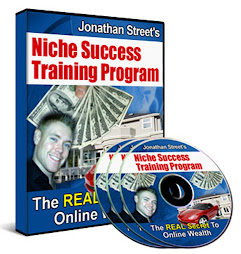





No comments:
Post a Comment